Windows 365 Cloud PC launched in August 2021, delivering a full Windows experience—your personalized desktop, apps, content, and settings—securely streamed from the Microsoft cloud to any device.
Since then, Windows 365 has continued to innovate to support the future of hybrid work. Today, Panos Panay, Chief Product Officer shared exciting new and upcoming features that will help you provide your people an even better, more powerful, and more productive Windows experience in the cloud.
New Windows 365 features for a seamless Windows experience
In the future, we will deliver new features that bring the power of the Windows 365 Cloud PC and familiarity of the local Windows experience together, giving you a more seamless experience without sacrificing security.
Windows 365 app provides a direct path to Windows 365 from the Task Bar or Start menu with a personal, customized experience that can be tailored to each individual.
The new Windows 365 app will be pre-installed in future releases of Windows 11, and it can also be installed by IT admins on Windows 10. The first time you run this feature, you'll see tips and tricks to get started, and learn about available controls and updates to the Windows 11 integrated experience. You'll be able to manage or troubleshoot your Cloud PC, depending on what the IT administrator has enabled. Admins will have full control over which options are available to users.
Windows 365 Switch will provide the ability to easily move between the Cloud PC and the local desktop using familiar keyboard commands, as well as a mouse-click or a swipe gesture.
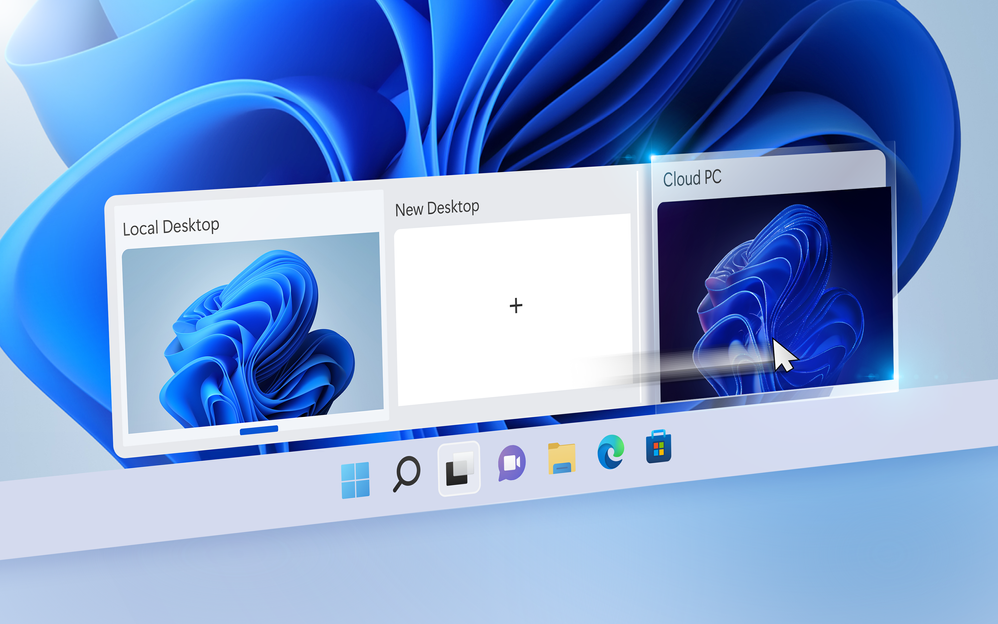
Windows 365 Boot will enable you to log directly into your Cloud PC and designate it as the primary Windows experience on the device. This is a great solution for shared devices, where logging in with a unique user identity takes you to your own personal and secure Cloud PC.
When you power on your device, Windows 365 Boot will take you to your Windows 11 login experience with Windows Hello. From Windows Hello, you will be directly connected to your Windows 365 Cloud PC with no additional steps in between.
What makes this possible is local installation of Windows 11 on the device, where IT can configure it so that you can make a direct connection between your user account and your Cloud PC during login. Once you are authenticated through Windows Hello, your Windows 365 session will securely stream from the Microsoft cloud.

We are also working to deliver Windows 365 Offline, which will enable work in Windows 365 even when disconnected. When connectivity is restored, the Cloud PC will automatically resync with the service without data loss, so your experience and workflow are persistent.
This feature will be great when you are travelling or might not have a consistent internet connection. With Windows 365 Offline, you'll be able to cache what you need to run your Cloud PC offline, and if you lose internet connection, you will be able to work on your Cloud PC offline. Once you reconnect to the internet, your work will sync back up.

Azure AD Join support for Cloud PCs generally available in May
We also announced today that Azure AD Join Cloud PC support will move from public preview to general availability in May this year. With Azure AD Join support in Windows 365 Enterprise, it is now simpler than ever to provide Cloud PCs for users. To get started, simply:
- Assign the license to the user and then assign a Cloud PC
- Assign the user to an Azure AD Join provisioning policy using a Microsoft hosted network
The Cloud PC will then be provisioned, verified as successful, and ready to hand off to the user. You can provision your users to your own Azure Network, or to a Microsoft-hosted network. You can also customize the Cloud PC for your users by configuring a localized first-run experience in the user's preferred language.
Recently released Windows 365 features and resources
In addition to the news shared at today's Windows Powers the Future of Hybrid Work event, we've also recently released the following new features and resources for Windows 365:
Microsoft Teams Live Captions general availability on Windows 365
Now generally available, Teams on Windows 365 can detect what's being said and who's saying it with real-time captions. This feature is designed for those who prefer visual cues when engaging with meeting participants and helps ensure everyone can follow the conversation effectively. Read more.
Multimedia redirection on Windows 365 upgrades in public preview
New upgrades to multimedia redirection (MMR) on Windows 365 are now in public preview. These updates enable users to enjoy a smoother video playback experience while watching videos in the Windows 365 browser. These updates provide users with access to more media controls and allow MMR to work on additional websites. Read more.
Point-in-Time Restore in public preview
Point-in-time restore is now in public preview. This feature lets an administrator restore a Cloud PC to the exact "known good"; state it was in at an earlier point in time. Admins can also give users permission to restore their own Cloud PCs. Read more on Tech Community and Microsoft Docs.
PowerShell scripts published</h3
The GitHub repository for Windows 365 PowerShell scripts recently released, providing Administrators ability to script various tasks for easier automation and administration. The repository contains Windows 365-related remediation and enhancement scripts to provide IT Admins a better experience when managing Cloud PCs. This also provides a great way to share your scripts with Windows 365 Tech Community.
Stay tuned
Windows 365 Business feature updates
We continue to invest in and enhance value for small businesses through our Windows 365 Business product. In the near future, we are releasing features like push-button Microsoft Endpoint Manager enrollment and IT Admin choice to specify localization settings. We are also bringing our entire admin experience to Microsoft 365 Lighthouse so partners can administer Cloud PCs on behalf of Windows 365 Business customers in an efficient, multi-tenant model.
Endpoint analytics - improved IT admin and end-user productivity
The following capabilities will be coming to Endpoint analytics soon, creating a digital management experience that harnesses data and AI to improve product experience and satisfaction.
- Resource performance and Remoting connection in Endpoint analytics reports provide insights to user Cloud PC performance and recommendations to resize. The capabilities are currently in public preview and are planned for generally available soon.
- IT admin alerting capability provides admins with proactive notifications on issues impacting multiple users along with a mitigation plan. The capability is scheduled for public preview in the coming weeks.
- AI platform will help customers achieve scale and automation with right-sizing devices, getting automated alerts and identifying anomalies
Stay informed, join the conversation
You can find more information on these announcements from today's digital event:
- Watch the Windows Powers the Future of Hybrid Work digital event
- Read the Windows Powers the Future of Hybrid Work blog post
- Read the New experiences in Windows 11 and Windows 365 empower new ways of working blog post
- Watch the new Windows 365 episode on Microsoft Mechanics
- Watch the Windows in the Cloud episode on April 13, 2022 at 8am PT
- Join the Ask Microsoft Anything (AMA): Windows 365 on April 27, 2022 at 8am PT
We encourage you to join the conversation at the Windows 365 Tech Community and stay up to date on technical documentation and the latest feature releases for Windows 365 on Microsoft Docs. Finally, visit https://aka.ms/W365feedback to share your ideas to help shape the future of Windows 365!
Posted at https://sl.advdat.com/38uOMAChttps://sl.advdat.com/38uOMAC