Why? Work is not a place it is a mindset. The moment you see a notification about work, you instantly get pulled in to work mode. What more is that a timer seems to go off in your head and you feel you need to respond within 30 minutes. This is the challenge we are living in today, that you get notifications about not important information at the wrong time. There are three questions you need to ask yourself when you get a notification on your computer or mobile:
- Why did you get the notification?
- Was it useful?
- How can you tune it, so you get it not at all or at the correct time?
If you find that you are being overwhelmed by notifications in Teams, you should apply the above questions and tune notifications in four areas. This will get you started down the path of Digital Wellbeing.
Turn off email and incoming message and calling sounds
By going to settings in the Teams PC client and navigating to notifications, you see some general settings you can tune. In the picture below you see you can turn off email. You should do this because you probably spend more time in Teams now than in Outlook, which means it makes no sense to get an email summary of the same notifications you already have seen.
In the below picture you also see that you can turn of the incoming calls and messages. This one is important, because this is how we are being conditioned into dropping everything we are doing and see what the ding sound was all about. Only for you to discover it was your colleagues discussing cats and dogs, nothing worthy of breaking your concentration. If you were in flow and deep work, then it may take up to 21 minutes to get back at it. Turn of the incoming calls and message sounds.
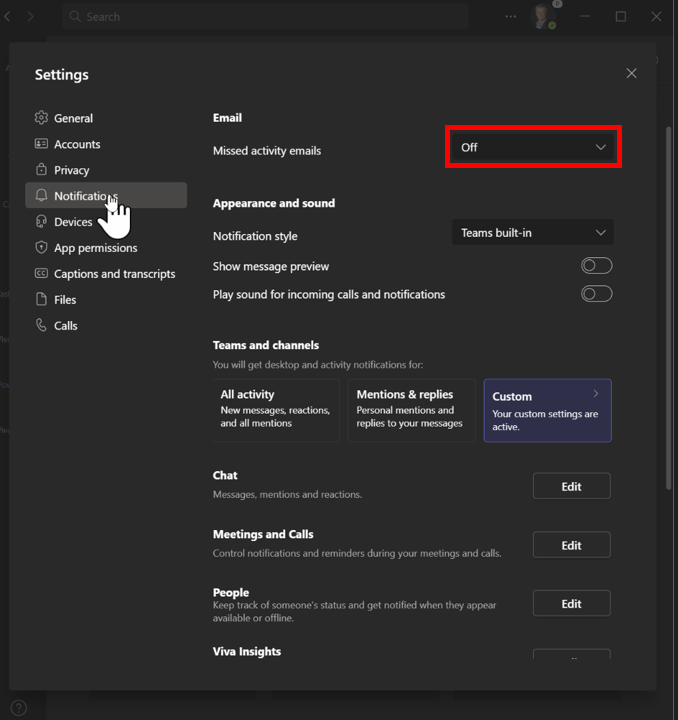
Turn off notifications for channels that are not important for you
An important factor for a good Teams culture is to spread conversations in to channels and keep the channel conversations on topic. A rule of thumb is to try to have fewer Teams and more channels per Team. In that way you can identify channels that talk about topics that are not important to you. By going into the settings for the channel you can turn off notifications which means you will not get a notification if someone mentions the channel. This also means that few people should be allowed to mention the Team, because it turns out that the only way to not receive notifications when someone mentions the Team, is to leave the Team, which is probably something you do not want to do. Know that when someone mentions you by name, you will get a notification.

Use Quiet hours and Quiet days on the Teams Mobile App
After you have tuned the general notification behavior in Teams, you can take the next step, closer to you and your time not thinking about work. By going into settings in your Teams Mobile app, you can turn on Quiet hours which will not present any notifications to you during the time you set. This is important, because now you do not get a notification you do not need to see at the wrong time. The time you are spending with family, friends or just recharging. You can still go and check what is going on in Teams on your own, but then it is your conscious choice to do so. This is how you are not unwillingly pulled into the mindset of work, and as we talked about in the intro, that 30 minutes timer does not start. During weekends and vacations, you can use Quiet days, which means the notifications does not show for the days you specify.
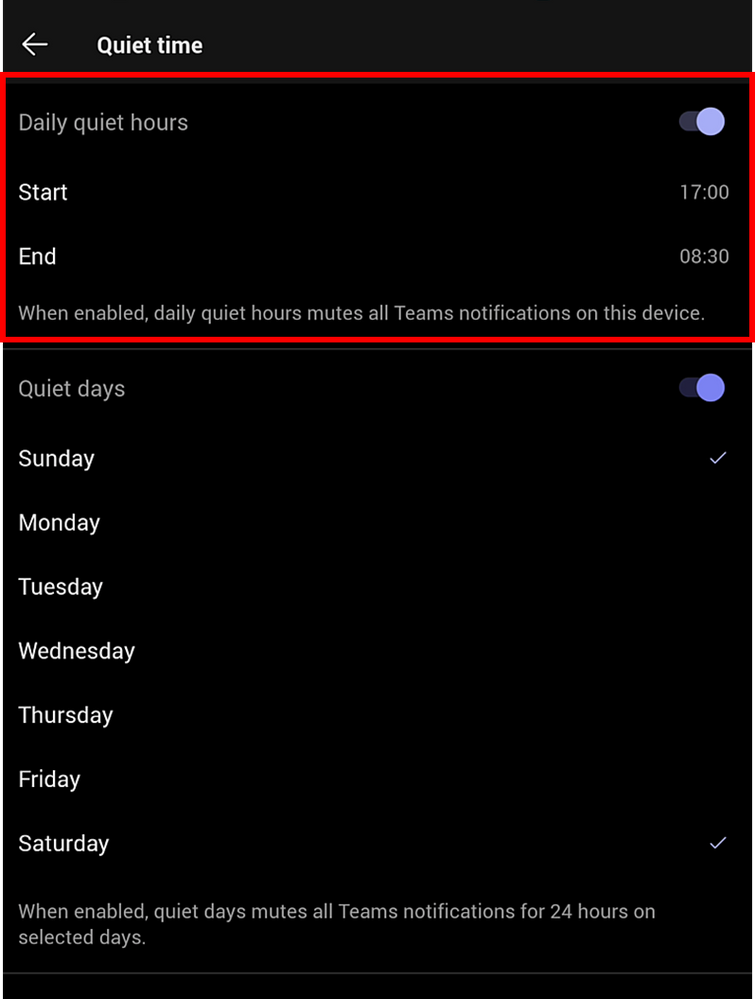
There is one more thing you can consider
This is a super tip to fight your smartphone addiction. Have you ever picked up your phone almost unconsciously and started scrolling news or social media with no real reason to do it? This is your dopamine addiction talking and the 10 years of conditioning driving you. Invest in a smart watch, which shows you time and will present you with the most important notifications. That way, you know nothing important is happening because your watch has not vibrated. This way you can leave your phone, in another room even, and be confident that you know if someone is trying to reach you. Personally, I use a Fitbit smartwatch, because battery lasts for days and weeks even.
To sum it up
By being conscious about notifications, ask yourself the three questions and actively control which notifications you receive, how you receive them and when. This is Digital Wellbeing, and you are on the right track to take control of your state of mind. Because we all know, work is now a mindset, not a place.
Call to Action
If you found this article interesting and want to learn more. Join thousands of others and watch Ståle’s deep dive sessions into Digital Wellbeing in the context of Microsoft 365 videos on YouTube. He has recorded over 8 hours of content showing you the details of notifications, Teams culture, capturing and processing tasks. By succeeding with a small part of his tips and tricks, you will work a bit smarter in Microsoft 365 and become a tad more happy. https://www.youtube.com/stalehansen
May 11th 2022, he will deliver a session at the Women in Teams community meetup, make sure you catch the session by signing up at https://aka.ms/WomeninTeams.
BIO
Ståle Hansen is the Founder and Principal Cloud Architect at CloudWay. He is awarded as Microsoft Regional Director and Office Apps and Services MVP with over a decade of experience with Skype for Business and now focused on hybrid Microsoft 365 and Teams. He has spent the last 10 years tuning his Digital Wellbeing thinking, which he has published on YouTube. He is part of the #VivaExplorers community group.
To write your own blog on a topic of interest as a guest blogger in the Microsoft Teams Community, please submit your idea here: https://aka.ms/TeamsCommunityBlogger.
Posted at https://sl.advdat.com/3w4o8Xthttps://sl.advdat.com/3w4o8Xt