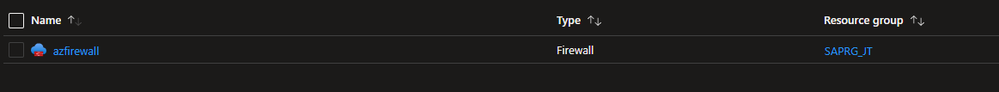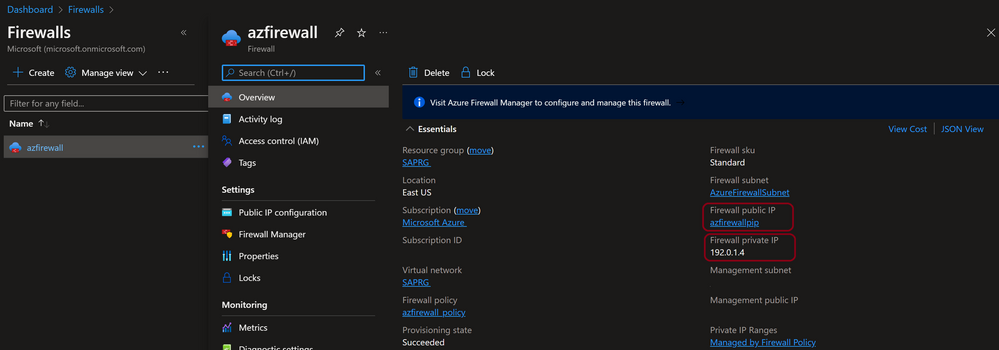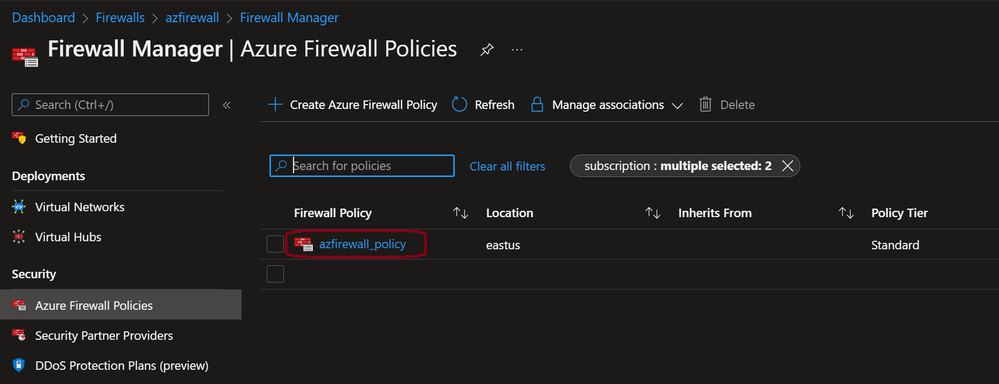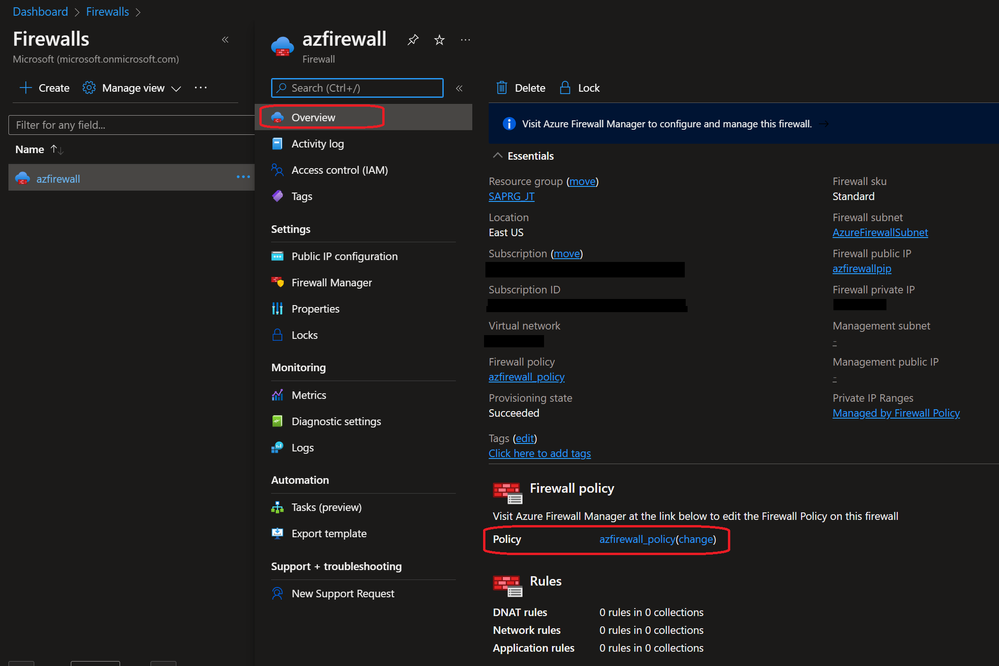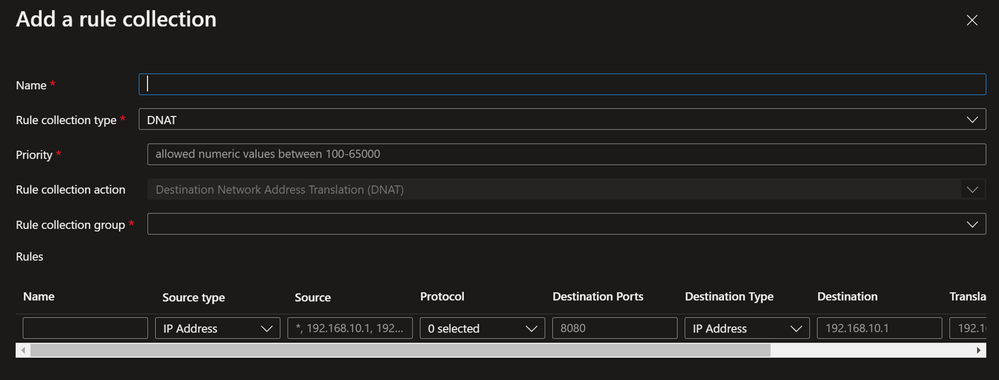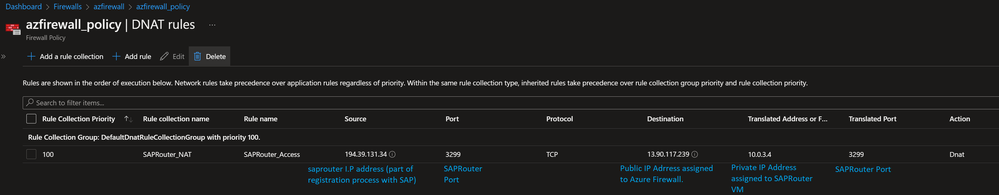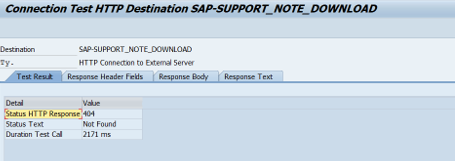Overview
It is imperative to safeguard SAP applications deployed within a virtual network from the outside world, at the same time, there will be necessities where applications deployed within a Virtual Network will have connectivity with the outside world/Internet.
This document discusses one of the options to configure SAPRouter with Azure Firewall, where SAPRouter deployed on the Azure needs connectivity to SAP Network via internet connectivity. SAPRouter works as a proxy, and the traffic leaves Azure Network. The requirement is to ensure we have a Firewall between SAPRouter on Azure Cloud and SAP External Network.
This blog points to two scenarios for SAPRouter configuration (customer side) with Azure Firewall,
- Single SAPRouter configuration
- Cascade SAPRouter configuration
Reference Network Architecture
Scenario#1 with single SAP Router to manage the connectivity between SAP(side)Router & Customer SAPRouter.

Key components of the Architecture
SAP Router:
SAProuter is an SAP program that acts as an intermediate station (proxy) in a network connection between SAP systems, or between SAP systems and external networks to protect your SAP network against unauthorised access.
Azure Firewall:
Azure Firewall is a managed, cloud-based network security service that protects your Azure Virtual Network resources. It's a fully stateful firewall service with built-in high availability and unrestricted cloud scalability.
Pre-requisite
- Landing Zone deployed on Azure with Virtual Network, SubNet with SAP systems.
The document assumes the network architecture Hub-Spoke or customer preferred as part of Azure Enterprise Scale Landing Zone already exists on Microsoft Azure Platform.
Deploy SAPRouter Virtual Machine
- Deploy a virtual machine Windows/Linux
Windows/Linux VM, preferably, dedicated for hosting SAPRouter required for the installation and configuration of SAPRouter.
- Download SAPRouter Software 30374 - SAProuter installation - SAP ONE Support Launchpad
- Install SAPRouter Software on the Virtual Machine.
- Review the status of SAPRouter Service.
Register SAPRouter with SAP
- Create an SAP OSS Case --> Raise an OSS under component XX-SER-NET-NEW for registering the New SAP Router in SAP premises.
- Capture details to update SAPRouttab file --> follow the SAP standard document to create the saprouttab entries. Below link to be followed SAProuter.
Example of SAPRouttab file
# SNC connection to and from SAP
KT "p:CN=sapserv2, OU=SAProuter, O=SAP, C=DE" 194.39.131.34 *
KT "p:CN=sapserv2, OU=SAProuter, O=SAP, C=DE" <firewall load balancer IP 1> 3299
# SNC connection to local systems
# * is optional, the rule can be further restrcited by using specific ports value & IP address of VM hosting SAP application
KP "p:CN=sapserv2, OU=SAProuter, O=SAP, C=DE" <internal hosts (SAP Server) IP> *
# Access from the local Network to SAP
# deny all other connections
D * * 1.65535
Azure Firewall Configuration
- Create/Review Azure Firewall
- Create/Review Public I.P Assignment
- Update NAT’in on Azure Firewall
Go to Firewall Manager and select the Azure Policy
or select it from Overview page
- Add rule collection group
Update SAP SAPRouter Configuration
- Review & update the SAPRouttab file as per point 2 of section Register SAPRouter with SAP.
- Allow azure firewall IP addresses in the SAPRouttab file. Once these steps are completed, perform sap backbone connectivity setup from SAP ABAP system and perform the test.
Example SAPRouttab file
# SNC connection to and from SAP
KT "p:CN=sapserv2, OU=SAProuter, O=SAP, C=DE" 194.39.131.34 *
KT "p:CN=sapserv2, OU=SAProuter, O=SAP, C=DE" <firewall load balancer IP 1> 3299
# SNC connection to local systems
# * is optional, the rule can be further restrcited by using specific ports value & IP address of VM hosting SAP application
KP "p:CN=sapserv2, OU=SAProuter, O=SAP, C=DE" <internal hosts (SAP Server) IP> *
# Access from the local Network to SAP
# deny all other connections
D * * 1.65535
Scenario#2 with cascade SAPRouter to manage the connectivity between SAP(side)Router & Customer SAPRouter, where customer deployment will host two SAPRouter's [External + Internal].

example SAPRouttab file:
External SAPRouttab example for cascade configuration
# SNC connection to and from SAP
KT "p:CN=sapserv2, OU=SAProuter, O=SAP, C=DE" 194.39.131.34 3299
KT "p:CN=sapserv2, OU=SAProuter, O=SAP, C=DE" <Azure internal firewall IP> 3299
# SNC connection to local systems
KP "p:CN=sapserv2, OU=SAProuter, O=SAP, C=DE" <internal router IP> 3299
# Access from the local Network to Internal SAPRouter
P <Azure internal firewall IP> <internal router IP> 3299
P <internal router IP> 194.39.131.34 3299
# deny all other connections
D * * 1.65535
Internal SAPRouttab example for cascade configuration
# Access from the local Network to Internal SAPRouter
P <External SAPRouter IP> <SAP R/3 server IP> <Port>
# From SAP Server to External SAPRouter
P <SAP R/3 server IP> <External SAPRouter ip> 3299
# deny all other connections
D * * *
Update the Azure firewall policy as scenario#1
Test the connectivity
SAP OSS connection from satellite system to SAP (with the help of SAP)
Remote log on from SAP to managed system through R3
Posted at https://sl.advdat.com/3OQIhsuhttps://sl.advdat.com/3OQIhsu