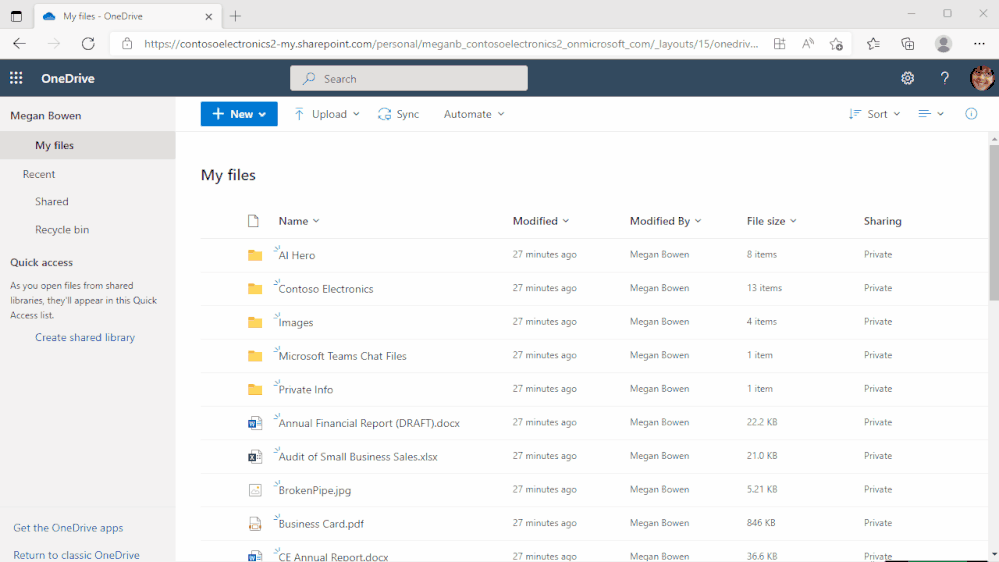Over the past couple years, many of our priorities have shifted, making the boundaries between our personal and work lives fuzzier. Adjusting to hybrid work may mean that you're working more flexible hours, for example. But time is still a priority, and when you need to switch from doing work tasks to personal tasks, you don't want to spend a lot of time closing and opening apps and hunting for what you need.
That's why we've made it simpler for you to switch between your professional and personal OneDrive accounts, or even between separate professional accounts you might maintain for multiple clients if you're a consultant or freelancer.
Maybe you're spending the morning working at your favorite coffee shop when you remember you needed to send some papers that are saved in your personal OneDrive account to your kids' school. By selecting your profile picture at the top right of the OneDrive page, you'll see a list of all your Microsoft accounts, or the option to add a new one. You can select your personal account, select the file you need in OneDrive, and select Share on the toolbar to email the files to your kids' school. When you're finished, just select your work account to seamlessly return to what you were doing--no switching apps or devices necessary.
From April to June, this functionality will be rolled out in Worldwide environments of Office.com, Word, Excel, PowerPoint for the web, Outlook on the web, OneDrive for the web, SharePoint, and Microsoft 365 admin center.
To learn more about the capability, check out the announcement and related FAQ here: Announcing account switching for Microsoft 365 web apps
Stay engaged..
We hope these features help provide you with better focus and more efficient ways to collaborate. As always, we look forward to hearing your feedback!
You can stay up-to-date on all things via the OneDrive Blog and the OneDrive release notes.
Check out the new and updated OneDrive documentation.
Take advantage of end-user training resources on our Office support center.
Check out our episodes of Sync Up- a OneDrive podcast to learn more about OneDrive from the experts.
Posted at https://sl.advdat.com/3FiQhy3https://sl.advdat.com/3FiQhy3