We introduced Microsoft Whiteboard with the goal of bringing people together for visual collaboration, working across a range of devices and ecosystems including Microsoft Teams.
Over the past 18 months, while many people were working remotely, we learned that customers needed virtual-first tools to creatively problem solve with others. To help people thrive in a more flexible work environment, we have reimagined the Whiteboard experience to help our customers collaborate, wherever and whenever.
Today we’re excited to announce a completely new Microsoft Whiteboard, the visual collaboration workspace in Microsoft 365, designed for hybrid work.
With the new innovations in Microsoft Whiteboard, we’re providing better hybrid work and collaboration experiences, whether or not you’re physically in the room together. To achieve this, our innovations focus on five key areas: guided collaboration, new content types, new user interface, improved inking experience and expanded Microsoft 365 integration. Let’s look at what’s new in each key area.
Make real-time collaboration easier
Collaboration that just works is core to the new Whiteboard experience, and we’re introducing a number of new features to make this a reality. Collaboration Cursors help you be remote, but feel together, by showing where and what other collaborators are doing on the whiteboard. Get other people’s attention as you share your best ideas with the new Laser Pointer. Reduce distractions while guiding users through ideas with Follow Along. And finally, easily get started with the most common scenarios like problem-solving, planning, and workshops, with our wide array of new Templates. Together, these features improve collaboration, engage all participants, and reduce hybrid work barriers—no matter where you are.
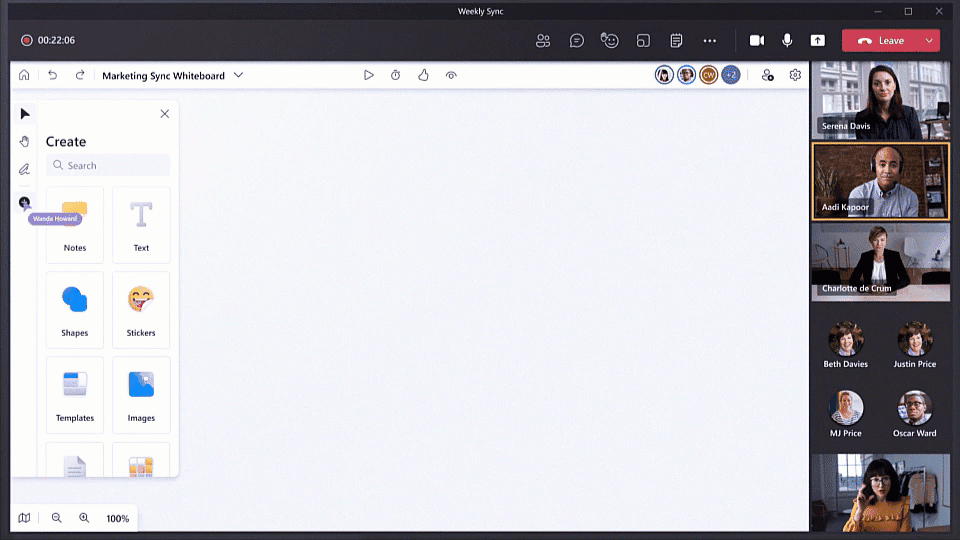
Boost creativity with rich and interactive content
Collaboration powered by rich content is a key part of the new Whiteboard experience. This allows everyone to contribute in the way that best suits their idea, device type, or personal preference. Combine shapes, lines, text and ink to create Collaborative Diagrams. Make connections, annotate, and iterate together across multiple types of content with our new Insert Image and Document capabilities. Organize related thoughts, ideas or solutions in an auto-layout grid with Notes Grid. Provide lightweight, contextual feedback via a range of engaging and fun Reaction Stickers. Collaborate across apps by bringing in Fluid Components like tables or task lists. Yes, you can still use Whiteboard for inking, but all of these new capabilities transform Whiteboard into a rich visual collaboration workspace that lets you and your team be more creative together.
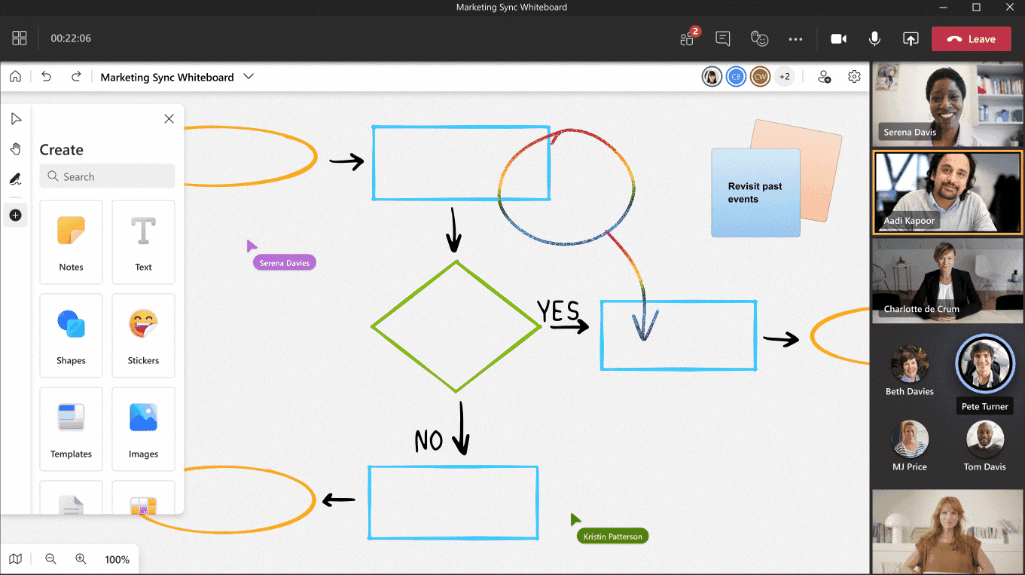
Experience a unified modern look and feel
With the introduction of so many new collaboration features and content types, we’ve created a new user interface to support our ever-growing capabilities. Our new Fluent Toolbar adds a modern visual refresh to our expanded set of visual collaboration tools. The new Creation Gallery provides a highly discoverable, intuitive and responsive layout across devices as large as a Surface Hub and as small as a phone. See who is on the board and collaborating with you at all times in the new Top Bar. The new Whiteboard provides a Single Unified User Experience across all devices, operating systems, and platforms. Ultimately, the new Whiteboard user interface emphasizes what matters most—people and content—so you can do your best work.
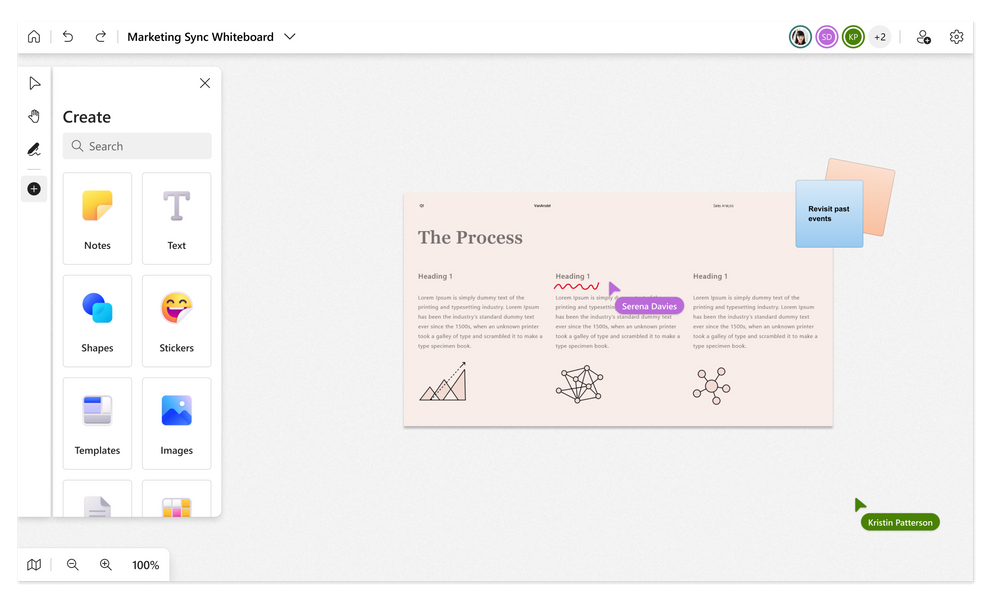
Maximize creativity with ink for everyone
Digital ink is an important part of whiteboarding, whether used to express your own ideas or to comment and annotate on others’ ideas. The new Whiteboard is empowering everyone, no matter if you have a pen or not, to leverage the unique visual expression capabilities that ink can offer. Improved Mouse Inking smoothes ink, making it easier than ever for those with a mouse or trackpad to visually communicate ideas that are hard to write in words. Pen Support for Whiteboard in Teams allows you to ink automatically or get the unique benefits of using a pen, such as the tail eraser. Quickly draw shapes and watch them automatically straighten with Shape Recognition. Spark the imagination and creativity of your team with Rainbow & Galaxy Ink.

Integrate seamlessly across Microsoft 365
The new Whiteboard is now integrated into even more areas across Microsoft 365 to more seamlessly fit into your existing workflows. Whiteboard is now available in Teams Channels & Chats. The new Share Content experience in Teams Meetings allows you to easily start a collaborative whiteboard for everyone in the meeting with just one click. Pre-prep or reuse whiteboards across multiple Teams Meetings with the new Open Existing Board functionality. Search and discover whiteboards on Office.com and SharePoint, and leverage the rich content management features of OneDrive for Business.

We hear from customers every day that while the future of work may be evolving, one thing remains clear—it's never been more important for people to be able to collaborate effectively wherever and whenever. We’ve created the completely new, hybrid work focused Whiteboard experience to meet this need, so both remote and in-person attendees can visually collaborate across the same digital canvas. To get started, try the new Whiteboard today. To learn more, visit the Whiteboard product page or read the FAQ.
Posted at https://sl.advdat.com/3gwBzZq