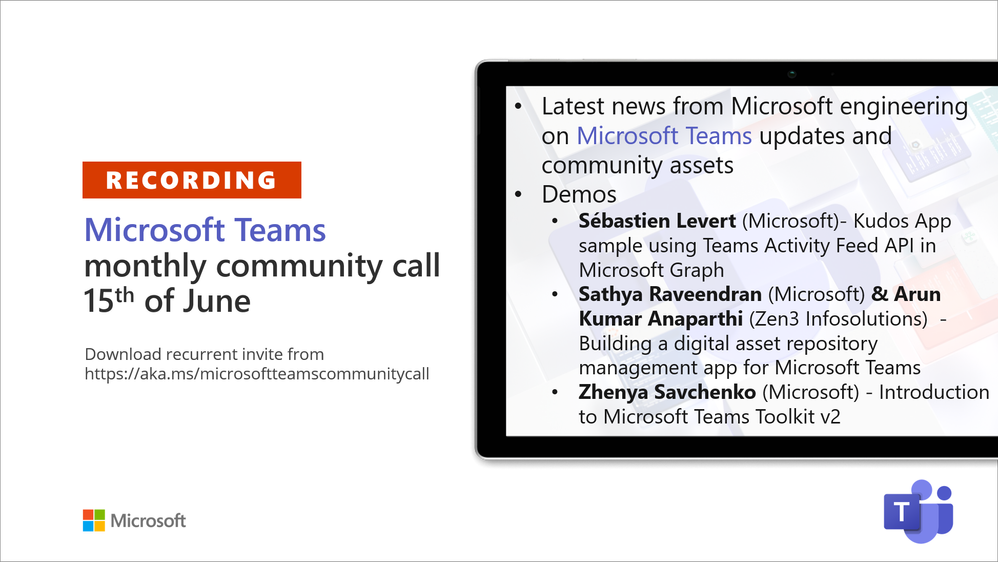Recording of the Microsoft Teams monthly community call from June 15, 2021.
Call Summary
Latest news from Microsoft engineering on Microsoft Teams updates and community assets.
It’s time for summer break and for upcoming changes to community call cadence. Sign up for June trainings on Sharing-is-caring. See the new Microsoft 365 Extensibility look book gallery co-developed by Microsoft Teams and Sharepoint engineering. Visit the Microsoft Teams samples gallery to get started with Microsoft Teams development. Build your Teams apps fast with yo teams – go to PnP Teams Quickstart. Build 2021 – latest news on the Microsoft Teams platform and integrations including: Shared stage, Together Mode, Fluid components, Adaptive Cards, Microsoft Teams Toolkit and Developer Portal. The host of this call was Vesa Juvonen (Microsoft) | @vesajuvonen. Q&A takes place in chat throughout the call
Actions:
- Register for Sharing is Caring Events:
- First Time Contributor Session – June 29th (EMEA, APAC & US friendly times available)
- Community Docs Session – June 23rd
- PnP – SPFx Developer Workstation Setup – June 17th
- PnP SPFx Samples – Solving SPFx version differences using Node Version Manager – June 24th
- Ask Me Anything – Teams Dev – July 13th
- First Time Presenter – June 30th
- More than Code with VSCode – June 16th
- Maturity Model Practitioners – July
- PnP Office Hours – 1:1 session - Register
- PnP Buddy System - Request a Buddy
- Call attention to your great work by using the #PnPWeekly on Twitter.
Microsoft Teams Development Samples: (https://aka.ms/teams-samples)
-
Your community is looking for Samples! Please share your good work
Always a highlight to see you here. Looking forward to seeing you in person at an event one day.
Demos delivered in this session
-
Kudos App sample using Teams Activity Feed API in Microsoft Graph – showcases how to build a solution leveraging the Teams Activity Feed API for sending notifications to selected users. See how activities (notifications) are gated in the manifest. Create a Kudos app (100 lines code) with appropriate Graph services permissions, layout UI using Fluent UI components, add out-of-box controls from Microsoft Graph Toolkit. Activity feed is now a fully supported workload.
-
Building a digital asset / document repository management app for Microsoft Teams – Document manager – an asset management system sample app that makes use of Teams platform capabilities to simplify searching, retrieving, sharing, contributing, and governing assets. Uses messaging extensions to find documents, task module to upload documents, Graph APIs, and creates awareness of / gains approvals on assets leveraging user specific views in Adaptive Cards. Stores documents awaiting approval in staging folder in library.
-
Introduction to Microsoft Teams Toolkit v2 – helps developers create and deploy Teams apps with integrated Identity, access to cloud storage, data from Microsoft Graph, and other services in Azure and M365 with a “zero-configuration” approach (single-line statements and no side trips to Azure and ADD) to the developer experience. Efficiently configures front-end, back-end, bot at same time. Simplifies creating proof-of-concepts! Get the toolkit through the Extensions Marketplace in VS Code.
Thank you for your work. Samples are often showcased in Demos.
Topics covered in this call
- News and updates - Vesa Juvonen (Microsoft) | @vesajuvonen - 3:11
- Build 2021 Recap on Microsoft Teams platform announcements - 9:15
-
Demo: Kudos App sample using Teams Activity Feed API in Microsoft Graph – Sébastien Levert (Microsoft) | @sebastienlevert - 15:39
-
Demo: Building a digital asset / document repository management app for Microsoft Teams – Sathya Raveendran (Microsoft) & Arun Kumar Anaparthi (Zen3 Infosolutions) - 30:38
-
Demo: Introduction to Microsoft Teams Toolkit v2 – Zhenya Savchenko (Microsoft) - 45:27
Resources:
Additional resources around the covered topics and links from the slides.
-
Blog – Microsoft Graph Mailbag
-
Dev Tool - Microsoft Graph Toolkit
-
Sample - Kudos App (Teams Activity Feed API)
-
Blog - Microsoft Graph Mailbag – Create engaging apps with the Microsoft Teams Activity Feed API
-
Documentation - Messaging extensions – Search Commands
-
Documentation - User Specific Views
-
Repo - Document Manager
-
Dev Tools - Microsoft Teams Toolkit for Visual Studio Code
- PnP Weekly – Episode 131 with guest Senior Program Manager Zhenya Savchenko (Microsoft) from the Developer Division of Visual Studio group. He one of the PMs coordinating new Microsoft Teams Toolkit v2 extension for Visual Studio Code. | video | podcast
- GitHub Codespace - PnP Teams Quickstart | aka.ms/pnp-teams-quickstart
- Microsoft 365 Extensibility look book gallery | aka.ms/m365/extensibility
- Microsoft Teams Samples Gallery | aka.ms/teams-samples
General resources:
- Controls - Designing your Microsoft Teams app | https://aka.ms/teams/ui/design
- Viva Connections https://aka.ms/VivaConnections
- Microsoft Learn - Microsoft Teams development Learning Paths
- Microsoft Teams Toolkit for Visual Studio Code
- Microsoft Teams app templates
- Yo Teams video training package
- Microsoft 365 Developer videos | aka.ms/m365devyoutube
- Microsoft 365 community (PnP) videos | aka.ms/m365pnp/videos
- yo Teams | aka.ms/yoteams
- Video - Getting started using yo Teams | Wictor Wilén (Avanade)| @wictor
Upcoming Calls | Recurrent Invites:
- Power Apps monthly call – June 16th at 8:00 am PDT | https://aka.ms/PowerAppsMonthlyCall
- SharePoint Framework call – June 17th at 7:00 am PDT | https://aka.ms/spdev-spfx-call
- Microsoft Identity Platform – June 17th at 9:00 am PDT | https://aka.ms/IDDevCommunityCalendar
- M365 General Dev call – June 24th at 7:00 am PDT | https://aka.ms/m365-dev-sig
- Office add-in monthly call – July 14th at 8:00 am PDT | https://aka.ms/officeaddinscall
- Adaptive Cards monthly call – July 8th at 9:00 am PDT | https://aka.ms/adaptivecardscommunitycall
Microsoft Teams monthly community calls are targeted at anyone who's interested in Microsoft Teams development topics. This includes Microsoft Teams, Bots, App templates, Samples, and more. Details on the Microsoft 365 community from http://aka.ms/m365pnp. We also welcome community demos, if you are interested in doing a live demo in these calls!
You can download recurrent invite from https://aka.ms/microsoftteamscommunitycall. Welcome and join in the discussion. If you have any questions, comments, or feedback, feel free to provide your input as comments to this post as well. More details on the Microsoft 365 community and options to get involved are available from http://aka.ms/m365pnp.
“Sharing is caring”
Microsoft 365 PnP team, Microsoft - 16th of June 2021
Posted at https://sl.advdat.com/2S5IyiP