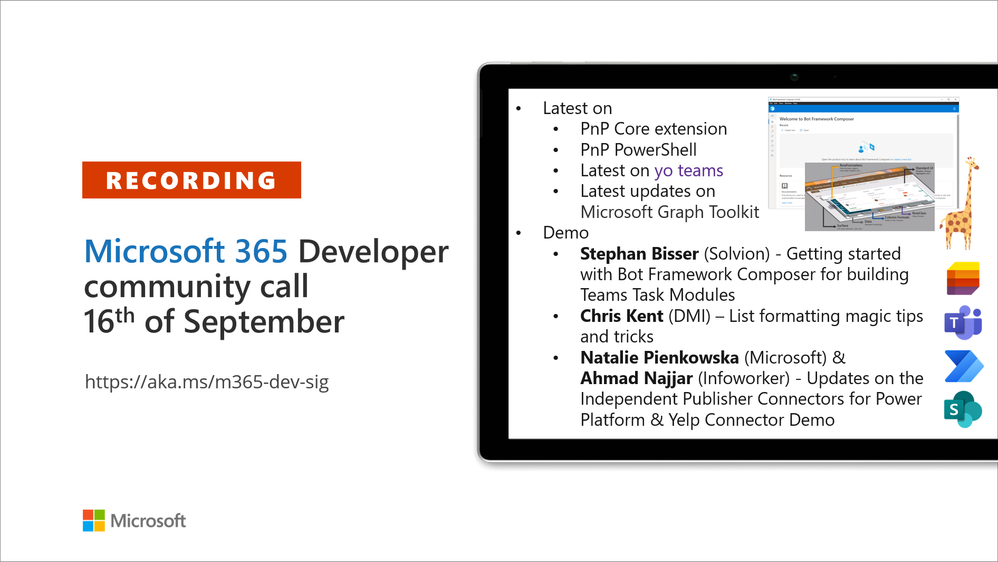Call Summary
Have a look at Microsoft 365 tenant – script samples gallery (84 scenarios and 111 scripts). Sign up and attend an event hosted by Sharing is Caring. Have you signed up for the PnP Recognition Program? Do it. Project releases this week include Yo teams - generator-teams v3.3.0 Preview2, – yoteams-build-core v1.2.1 GA + v1.3.0 Preview and - yoteams-deploy v1.0.1 GA, and also Microsoft Graph Toolkit (MGT) v2.3.0 GA. All key features in this release of MGT were contributed by the community!
Open-source project status: (Bold indicates new this call)
| Project | Current Version | Release/Status |
| PnP .NET Libraries - PnP Framework | v1.6.0 GA, PnP Provisioning Engine Schema v202103 | Prepping for Version 1.7.0 release |
| PnP .NET Libraries - PnP Core SDK | v1.3.0 GA | Prepping for Version 1.4.0 release |
| PnP PowerShell | v1.7.0 GA | 52nd nightly release* |
| Yo teams - generator-teams | v3.2.0 GA, v3.3.0 Preview2 | |
| Yo teams - yoteams-build-core | v1.2.1 GA, v1.3.0 Preview | |
| Yo teams – yoteams-deploy | v1.0.1 GA | |
| Yo teams - msteams-react-base-component | v3.1.0 | |
| Microsoft Graph Toolkit (MGT) | v2.3.0 GA |
* Note: While version releases are periodic, nightly releases are nightly! Subscribe to nightly releases for the latest capabilities.
There were 3 new script samples this week. The host of this call was David Warner II (Catapult Systems) @DavidWarnerII. Q&A takes place in chat throughout the call.
Actions:
- Create a Teams Sample - Microsoft Teams Samples Wish list – 10 opportunities to share your Teams Dev prowess with the community | https://aka.ms/teams-sample-wishlist
- Opt in to PnP Recognition Program | https://aka.ms/m365pnp-recognition
- Register for Sharing is Caring Events:
- First Time Contributor Session – September 21st (EMEA, APAC & US friendly times available)
- Community Docs Session – October 5th
- PnP – SPFx Developer Workstation Setup – TBS
- PnP SPFx Samples – Solving SPFx version differences using Node Version Manager – September 28th
- Ask Me anything (AMA) – Recognition Program – September 7th
- Ask Me anything (AMA) – Script Samples – September 14th
- Ask Me Anything (AMA) – Power Platform Development & Samples – September 28th
- Ask Me Anything (AMA) – List Formatting – October 5th
- First Time Presenter – October 12th
- More than Code with VSCode – September 14th
- Maturity Model Practitioners – September 21st and every 3rd Tuesday of month, 7:00am PT
- PnP Office Hours – 1:1 session – Register
- PnP Buddy System – Request a Buddy
- Download the recurrent invite for this call – http://aka.ms/m365-dev-sig
- Call attention to your great work by using the #PnPWeekly on Twitter.
Microsoft Teams Development Samples: (https://aka.ms/TeamsSampleBrowser)
- Teams Tab with SSO and Microsoft Graph Toolkit usage - Markus Möller (Avanade) | @Moeller2_0
- Teams Tab Single Sign-on (SSO) Sample (updated) - Doğan Erişen (Microsoft)
Microsoft Power Platform Samples: (https://aka.ms/powerplatform-samples)
- No new Power Platform samples this week
Script Samples: (https://aka.ms/script-samples)
- Provision Home Page to a SharePoint site - Reshmee Auckloo | @reshmeeauckloo
- Extract Modern Pages to Individual Provisioning Files - Paul Bullock (CaPa Creative Ltd) | @pkbullock
- Generate Demo Events for SharePoint Events List - Paul Bullock (CaPa Creative Ltd) | @pkbullock
Together Mode!
Picture time is back and it's a packed House! Thank you for joining the PnP Community call today. You're awesome!
Demos delivered in this session
-
List Formatting Magic Tips & Tricks – create a list, add and format a location column. Add a location with link to a map and then add multiple sub properties (street, state, country) under the Location’s name. Add a weather column and formatting to display an image and details for weather. When list items are updated, then weather entries will be updated. Implement this today – get the address and weather samples.
-
Build your first conversational chatbot for Teams – create a new bot in Composer (use Core Bot with Language template), set up Language Understanding in Azure, install the Teams package into the new project (in Composer), add triggers to operate in Teams and to receive and respond to orders. Conduct your Pizza business via an Adaptive Card and task modules. Build task modules using Bot Framework Composer without writing (almost) any code!
-
Updates on the Independent Publishing Connectors for Power Platform – beginning with a report on number of connectors delivered to date and in the pipeline followed by an experiential show-and-tell of the Yelp connector. Yelp connector services – get business details, get reviews, search business phones and search businesses, allows users to search for business by location, phone, and product and more from millions of businesses across 32 countries.
Thank you for your work. Samples are often showcased in Demos. Request a Demo spot on the call – https://aka.ms/m365pnp/request/demo
Topics covered in this call
- PnP .NET library updates - Bert Jansen (Microsoft) @O365bert - 6:32
- PnP PowerShell - Erwin van Hunen (Valo Intranet) | @erwinvanhunen - 8:20
- yo Teams updates - Wictor Wilén (Microsoft) | @wictor - 9:57
- Microsoft Graph Toolkit updates - Elise Yang (Microsoft) | @elisenyang - 11:58
- Microsoft Teams Samples - David Warner II (Catapult Systems) | @DavidWarnerII - 14:00
- Microsoft Power Platform Samples - April Dunnam (Microsoft) | @aprildunnam - 14:28
- D1: List formatting magic tips and tricks – Chris Kent (DMI) | @theChrisKent - 16:06
- D2: Getting started with Bot Framework Composer for building Teams Task Modules – Stephan Bisser (Solvion) | @stephanbisser - 29:27
- D3: Updates on Independent Publisher Connectors for Power Platform & Yelp Connector Demo – Natalie Pienkowska (Microsoft) | @NataliePienkow1 & Ahmad Najjar (Infoworker) | @ahmadn82 - 43:33
Resources:
Additional resources around the covered topics and links from the slides.
-
D1: Sample - Display Location Address Details
-
D1: Sample - Display Location Weather Details
-
D2: Documentation - Bot Framework Composer documentation
-
D2: Article - Bot Framework Composer Series - 3 - Teams Task Modules
-
D2: Repo - microsoft/BotFramework-Composer
-
D3: Website – Yelp
-
D3: Website – Yelp Developers
-
D3: Website – Yelp Fusion API
-
D3: Documentation - Yelp (Independent Publisher) (Preview)
-
D3: Repo - PowerPlatformConnectors/independent-publisher-connectors/Yelp/
-
D3: Connectors - Microsoft Power Platform Connectors
-
D3: Demo - Publish a connector to the Power Platform – Natalie Pienkowska (Microsoft) | @NataliePienkow1
General resources:
- Samples - Power Platform Samples | aka.ms/powerplatform-samples
- Microsoft 365 tenant – Script Samples Gallery | aka.ms/script-samples
- Microsoft Teams Samples Gallery | aka.ms/teams-samples
- Microsoft 365 Extensibility look book gallery | aka.ms/m365/extensibility
- Archives - Microsoft 365 PnP Weekly - Videos, Podcasts
- PnP Teams Quickstart | aka.ms/pnp-teams-quickstart
- Microsoft Teams Toolkit v2.2 | https://aka.ms/teams-toolkit
- Microsoft 365 PnP Community hub | aka.ms/m365pnp/community
- Microsoft Graph Toolkit in Microsoft Learn | http://aka.ms/learn-mgt
- Viva Connections https://aka.ms/VivaConnections
- SharePoint look book
- Yo Teams video training package
- .NET Standard 2.0 version of SharePoint Online CSOM API
- Microsoft 365 community (PnP) videos | aka.ms/m365pnp-videos
- Microsoft Teams Toolkit for Visual Studio Code
- yo Teams | aka.ms/yoteams
- Video - Getting started using yo Teams | Wictor Wilén (Avanade)| @wictor
- Build a crisis management site to connect people and information
- Developer documentation | https://aka.ms/spdev-docs
- PnP Power Shell
- SharePoint Modernization Partner Guidance - Feedback welcome
- Solution - Building a modern search experiences with SharePoint Framework web parts
- Page transformation guidance
- Page transformation videos
- Modernization scanner
- Microsoft 365 developer program site - Need to become a Tenant Admin to test look book capabilities? Get a Microsoft 365 E5 developer subscription (free tenant for 90 days)
- SharePoint Provisioning Service - Easily provision look book designs to any tenant in the world
- SharePoint Provisioning templates on Github
- PnP Provisioning Tenant Templates documentation
- SharePoint Page Transformation webcast series
- PnP Power Shell
- SharePoint Modernization Tools
Upcoming Calls | Recurrent Invites:
- Microsoft 365 platform call – September 21st at 8:00 am PDT | https://aka.ms/m365-dev-call
- SharePoint Framework call – September 23rd at 7:00 am PDT | https://aka.ms/spdev-spfx-call
- M365 General Dev call – September 30th at 7:00 am PDT | https://aka.ms/m365-dev-sig
- Office add-in monthly call – October 13th at 8:00 am PDT | https://aka.ms/officeaddinscall
- Adaptive Cards monthly call – October14th at 9:00 am PDT | https://aka.ms/adaptivecardscommunitycall
- Power Apps monthly call – October 20th at 8:00 am PDT | https://aka.ms/PowerAppsMonthlyCall
- Microsoft Identity Platform call – October 21st at 9:00 am PDT | https://aka.ms/IDDevCommunityCalendar
General Microsoft 365 Dev Special Interest Group bi-weekly calls are targeted at anyone who's interested in the general Microsoft 365 development topics. This includes Microsoft Teams, Bots, Microsoft Graph, CSOM, REST, site provisioning, PnP PowerShell, PnP Sites Core, Site Designs, Microsoft Flow, PowerApps, Column Formatting, list formatting, etc. topics. More details on the Microsoft 365 community from http://aka.ms/m365pnp. We also welcome community demos, if you are interested in doing a live demo in these calls!
You can download recurrent invite from http://aka.ms/m365-dev-sig. Welcome and join in the discussion. If you have any questions, comments, or feedback, feel free to provide your input as comments to this post as well. More details on the Microsoft 365 community and options to get involved are available from http://aka.ms/m365pnp.
“Sharing is caring”
Microsoft 365 PnP team, Microsoft - 17th of September 2021
Posted at https://sl.advdat.com/3CmEmwG