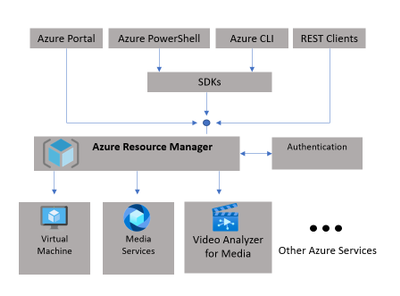Azure Video Analyzer for Media is now available as an Azure resource
When creating an Azure Video Analyzer for Media account, you can choose a free trial account (where you get a certain number of free indexing minutes) or an “Unlimited” paid option (where you are not limited by the free trial quota). With the paid option, you create an Azure Video Analyzer for Media account that is provisioned on your Azure subscription and connected to an Azure Media Services account. Until now, the ability to create such a new paid account has no representation in Azure as a resource (aka "Classic" account). Good news, as of November 2021, Azure Video Analyzer for Media is now available through the Azure portal as a native Azure resource.
What is new?
Azure Video Analyzer for Media (formerly Video Indexer) introduces ARM-based accounts. (Learn more about ARM)
If you are looking to centralize your Azure resource management, new ARM-based accounts will natively integrate with your current resource management logic and deployment strategy.
With the introduction of ARM-Based accounts, Azure Video Analyzer for Media offers two types of paid-unlimited accounts:
- Classic accounts (General Availability) - current unlimited accounts.
- ARM-based accounts (Public Preview -New)
What is the difference?
While both account types have the same data plane backend infrastructure, the account management plane is on different platforms.
Classic accounts management plane is built based on both API Management and Azure Video Analyzer for Media portal (such as “invite users”).
However, the ARM-based accounts management plane is built on ARM and enables the creation, update, and deletion of resources in your Azure account. You can use management features, like Role-based access control (RBAC), locks, and tags, to secure and organize your resources after deployment. By using ARM templates, you can scale and automate your deployment.
One of the immediate benefits of ARM-based account management is the ability to use Managed Identity to better secure the communication between your Azure Media Services and Azure Video Analyzer for Media account.
Existing customers using classic accounts?
Looking forward, we see ARM-based accounts as the Azure-standard and preferred approach of Azure Video Analyzer for Media account management. Hence, we have created a simple process to help existing customers using classic accounts to connect their accounts to ARM. As it implies, we named the process “Connect to ARM”.
In general, this easy process should allow you to connect any existing classic account to ARM with no downtime or outage. For more information on how to connect your classic account to ARM, and what to take into consideration, read through the attached article in our public documentation.
Article: How to connect a classic account to ARM
What’s coming up?
Creating and managing your ARM-based Azure Video Analyzer for Media accounts today will, in the next few months, allow you to better secure and monitor your accounts as we roll out additional features to ARM-based accounts.
Planned integration and implementation include:
- Customer managed key (CMK) - will enable the use of your own encryption key to protect the data in your storage account.
- Private links – will enable access to Azure PaaS Services (for example, Azure Storage and SQL Database) and Azure-hosted customer-owned/partner services over a private endpoint in your virtual network.
- Service tags – will define network access controls on network security groups or Azure Firewall. You can use service tags in place of specific IP addresses when you create security rules.
- Azure Monitor integration - helps you maximize the availability and performance of your applications and services. It delivers a comprehensive solution for collecting, analyzing, and acting on telemetry from your cloud and on-premises environments.
New to Azure Video Analyzer for Media?
Join our public preview by creating an ARM-based account.
This can be done by one of the following:
- Video Analyzer for Media portal
- Azure portal
- QuickStart ARM-template
- Video Analyzer for Media ARM REST API
For detailed guidelines, follow this article.
Article: Create a new ARM-based account
Get Started with Azure Video Analyzer for Media
For those of you who are new to our technology, we encourage you to get started today with these helpful resources:
- Visit our User voice page to give feedback and vote for your desired features.
- Use Azure Video Analyzer for Media website to access Azure Video Analyzer for Media website and get a free trial experience.
- A quick tour of Azure Video Analyzer for Media in Azure Video Analyzer for Media Website
- Use Stack overflow community for technical questions.
- To report an issue with Azure Video Analyzer for Media (paid account customers) Go to Azure portal Help + support. Create a new support request. Your request will be tracked within SLA.
- Read our recent blogs in Azure Tech Community
- Visit Azure Video Analyzer for Media Developer Portal
- Search the Azure Video Analyzer for Media GitHub repository
- Review our product documentation.
- Get to know the recent features using Azure Video Analyzer for Media release notes
Posted at https://sl.advdat.com/3CBUF9a