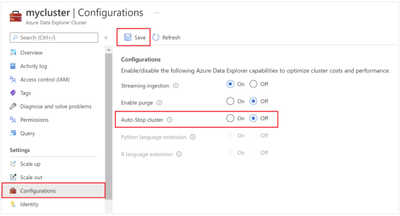Azure Data explorer team is constantly focused on reducing COGS and making sure users are paying only for value they are getting.
As part of this initiative, we’re now adding a new automatic capability to stop unused clusters.
In case, you created a cluster and did not ingest any data to it or even if you ingested data and later, you’re not running any queries or ingesting new data for days, we will automatically stop that cluster.
Stopping the cluster reduces cost significantly as it releases the compute resources which are the bulk of the overall cluster cost.
Once a cluster is stopped you will need to actively start it when you need it again. It will not start automatically when a new query is sent or ingest operation performed.
When a cluster is stopped it does not lose any of the already ingested data, since the storage resources are not released. This means, that once you start the cluster it will be ready for use in minutes with all databases, tables and functions fully operational.
It is possible to manage cluster auto-stop either using SDKs or using the Azure Portal. For more details on automatic stop of inactive Azure Data Explorer clusters, read this - https://docs.microsoft.com/en-us/azure/data-explorer/auto-stop-clusters
This new feature is another piece in the cost reduction effort the Azure Data Explorer team is making.
You’re welcome to add more proposals and ideas and vote for them here - https://aka.ms/adx.ideas
ADX dashboards team
Posted at https://sl.advdat.com/317TWiF