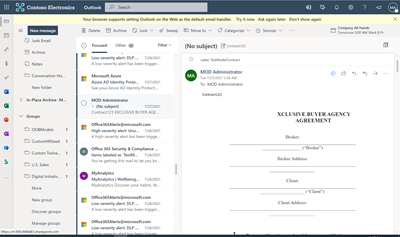Microsoft announces the General Availability of 9 new built-in Ready-to-use Trainable Classifiers to detect sensitive business content
Microsoft’s M365 Compliance is a built-in, intelligent, unified, and extensible solution to protect and govern sensitive data across your enterprise – in Microsoft 365 cloud services, on-premises, third-party SaaS applications, and more. M365 Compliance provides a unified set of capabilities to know your data, protect your data, and apply retention policies across M365 workloads and applications (e.g. Word, PowerPoint, Excel, Outlook) and services (e.g. Microsoft Teams, SharePoint, and Exchange).
We are excited to announce 9 new Ready-to-use Built-in Trainable Classifiers that can detect sensitive business content across your M365 workloads, applications and services. These new classifiers can be used for in Microsoft Information Protection policies to apply sensitivity labels to files and mails on office apps as well in Microsoft Information Governance to apply auto-retention policies across M365 workloads and services.
Trainable classifiers: With ‘Trainable Classifiers’ organizations can leverage the Microsoft Information Protection classification engine to recognize their unique data. These classifiers categorize data across finance, information technology, tax, contracts, legal, healthcare, human resources, business procurement and intellectual property. These pre-trained classifiers can be used across information protection to automatically label office documents within Office client apps. They can also be used across Information Governance to apply retention and records management as well as across Communication Compliance to monitor for communication around these categories.
|
Classifier |
Description |
|
Finance |
detects content in corporate finance, accounting, economy, banking and investment categories |
|
IT |
detects content in Information Technology and Cybersecurity categories such as network settings, information security, hardware and software
|
|
Tax |
detects Tax relation content such as tax planning, tax forms, tax filing, tax regulations |
|
Agreements |
detects content related to legal agreements such as Non-Disclosure Agreements, statements of work, loan and lease agreements, employment and non-compete agreements
|
|
Healthcare |
detects content in medical and healthcare administration aspects such as medical services, diagnoses, treatment, claims etc
|
|
Legal Affairs |
detects content in legal affairs related categories such as litigation, legal process, legal obligation, legal terminology, law and legislation
|
|
HR |
detects content in human resources related categories of recruitment, interviewing, hiring, training, evaluating, warning and termination |
|
Procurement |
detects content in categories of bidding, quoting, purchasing and paying for supply of goods and services
|
|
IP |
detects content in Intellectual Property related categories such as trade secrets and similar confidential information |
Table 1: List of new out-of-the-box ready to use built-in trainable classifiers
The documentation for how to deploy these Trainable Classifiers can be found here: Learn about trainable classifiers - Microsoft 365 Compliance | Microsoft Docs
Content classified using these new trainable classifiers is visible in the ‘Content Explorer’ tab (Figure 1 below). The content below has been classified using the “Contract” Trainable Classifier and has been deployed in a retention auto-labeling policy.
Figure 1: Content classified using the new Trainable Classifiers in the ‘Content explorer’ tab of the Microsoft 365 Compliance Center. The figure shows retention policies applied using the Trainable Classifiers
Content classified using these new trainable classifiers in action in Outlook (Figure 2 below). The content below has been classified using the “Contract” Trainable Classifier and has been deployed in a Sensitivity auto-labeling policy and the relevant label has been applied in Outlook
Figure 2: Content classified using the “Contract” Trainable Classifiers. The figure shows sensitivity auto-labeling policy that uses this Classifier to apply a sensitivity label
Posted at https://sl.advdat.com/31AUlua