On Internet Day – October 29 – we shared with you how Excel for the web has continued to evolve from a companion app used for consumption to a full-featured modern spreadsheet experience. This incredible journey is made possible by continuing listening to you, addressing your feedback, and evolving to meet your needs.
Today, we bring you a set of new features and improvements making Excel for the web a more effective app for your daily work.
- Searchable data validation list
- Queries pane
- Text in shapes
- Paste option floaty
- Sheet direction switcher
Searchable data validation list
Selecting an item from a drop-down list is now simpler especially when the list is long. Search within the list by typing any letter that is part of the item you’re looking for and Excel for the web will help auto-complete the search for you. Blank values are hidden from the drop-down list and duplicate values are removed.

Queries pane
The full Power Query experience that you know and love is rolling out to Excel for the web. Coming first is the Queries pane – with the familiar user experience of the Queries & Connections pane in Excel desktop. With this Queries pane, you can view all the queries in the workbook in Excel for the web.
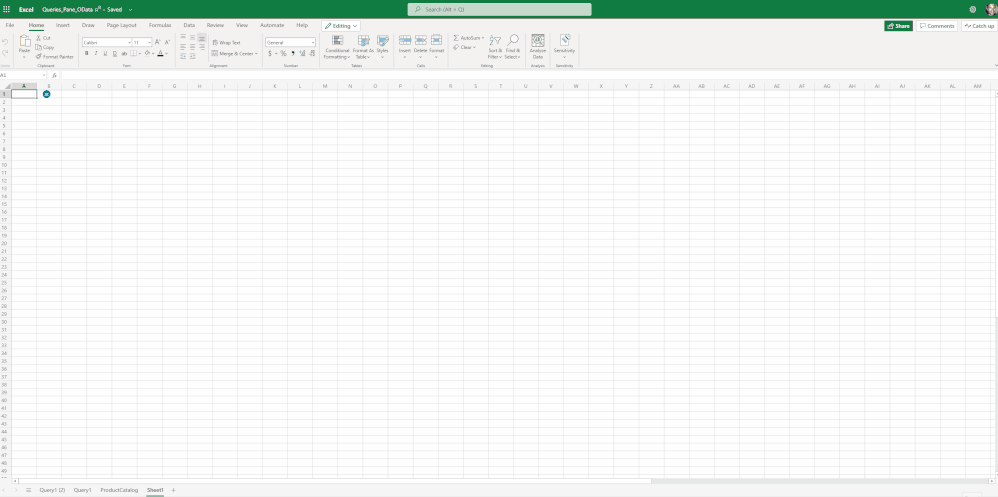
Text in shapes
Using shapes to add design and context to your data and analysis? You can now add or edit text in shapes with ease. Select a shape and start typing to add or edit text in the shape – alternatively, double click on the shape or right click and select Edit text.

What’s more? You can now add a text box by selecting the Insert ribbon tab > Shapes > Text box and start typing to add text.
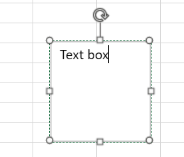
Adding and edit text in shapes wouldn’t be complete without the ability to format text. You can change font style, size and color using the text formatting options on the Home ribbon tab or via the quick option floaty when you select and right click on the text.
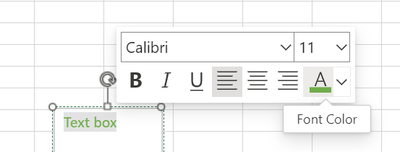
Paste option floaty
Access all the Paste options right where you’re pasting content – you can also select the option after you paste.
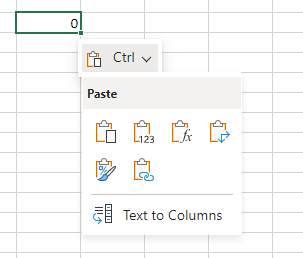
Flip sheet direction
For users preferring right-to-left (RTL) experience, you can now flip a spreadsheet to RTL at the click of a button – on the Page Layout ribbon tab. Previously available only in Excel desktop, switching to RTL – and back – is now also available in Excel for the web.

These are just some of the latest improvements, many more are coming soon!
Your feedback helps shape the future of Excel for the web. Please let us know how you like a particular feature and what we can improve upon—send us a smile or frown.
Want to know more about Excel for the web? See What's new in Excel for the web and subscribe to our Excel Blog to get the latest updates. Stay connected with us and other Excel fans around the world – join our Excel Community and follow us on Twitter.
Thank you!
Posted at https://sl.advdat.com/3ykRTUo