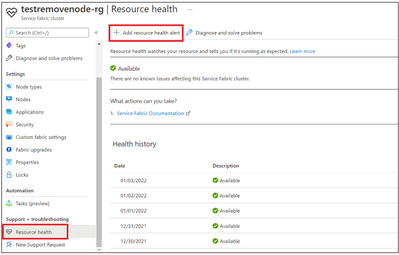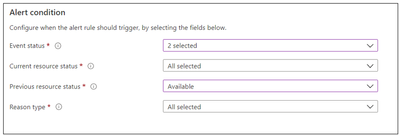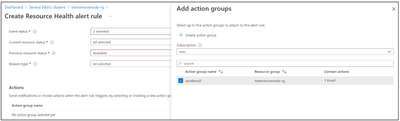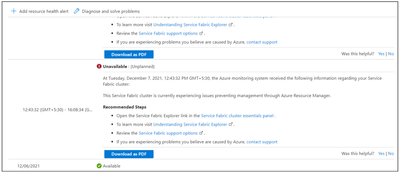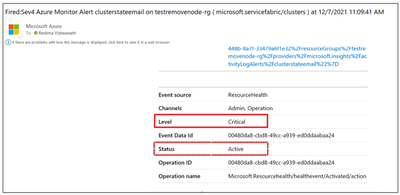This article helps you to set up Alert notification on Service Fabric Cluster state to receive an email/SMS notification if cluster goes to “Upgrade Service Unreachable”/ Unavailable state.
Step 1:
Go to Service Fabric Resource -> Resource Health and Add Resource health Alert
Step 2:
Under Alert Condition segment, Choose the fields to configure when the alert rule should trigger.
Step 3:
Add Action group to send notifications or invoke actions when the alert rule triggers meeting the Alert conditions.
Note: You can choose the previously created Action group as well.
(Or) Create new Action group
Choose a notification type/mode to get notified.
Step 4: Fill other details and “Create alter rule”.
Step 5:
Sample Alert triggered when cluster goes to “UpgradeServiceUnreachable” state.
You can click on Alert link for more details.
From Azure-Portal:
Email notification:
Reference: https://docs.microsoft.com/en-us/azure/service-health/resource-health-alert-monitor-guide
Posted at https://sl.advdat.com/3eMXnhW