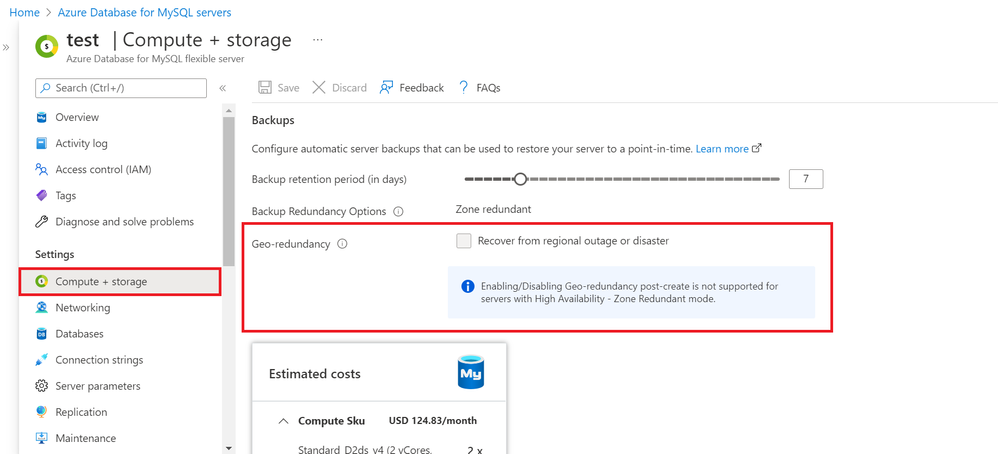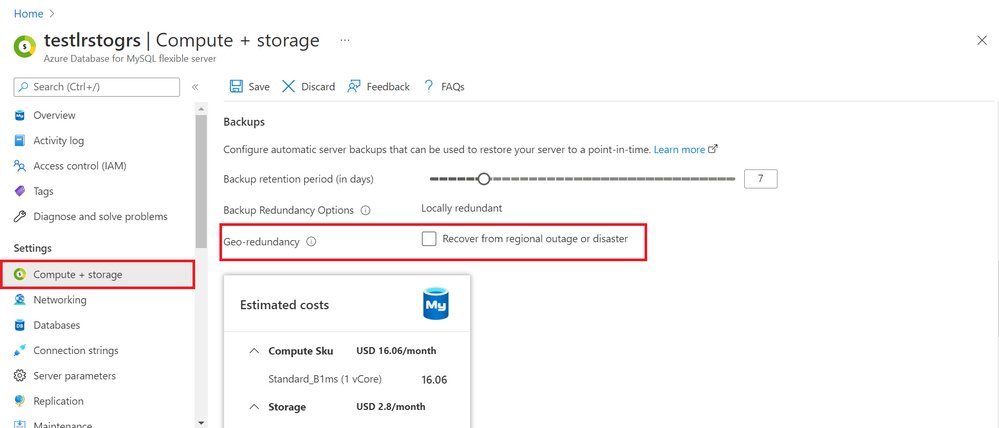Overview
Storage redundancy mechanisms store multiple copies of your data so that it is protected from planned and unplanned events, including transient hardware failure, network or power outages, or massive natural disasters. The option to configure backup storage redundancy offering for Azure Database for MySQL - Flexible Server provides the flexibility to choose between locally redundant, zone-redundant, or geo-redundant storage. When we had launched geo-redundancy in November 2021, one could configure geo-redundancy only at the time of server creation. This blocked users with existing servers with locally redundant storage to migrate to geo-redundant storage and protect themselves against region outages.
We’re delighted to announce that the latest release of Azure Database for MySQL - Flexible Server provides a seamless migration experience for existing flexible servers with locally redundant storage to onboard to geo-redundant storage. The new functionality allows customers with locally redundant storage servers to dial up their disaster recovery plans with geo-backups and geo-restore!
Which servers can migrate to geo-redundant backup storage post server create?
Servers with locally redundant backup storage are eligible for enabling geo-redundancy post server creation. This implies the following two kinds of servers can migrate to geo-redundant storage :
- Servers with the default locally redundant storage setting
- Servers with High Availability - Same Zone redundancy setting (as this setting maps to locally redundant storage for the configured server)
Note – For servers with High Availability – Zone redundant setting, migration to geo-redundancy backup storage is not supported. Also for locally redundant storage servers deployed in regions where geo-redundancy is not supported, migration to geo-redundancy backup storage is not supported.
How to migrate to geo-redundancy post server create?
For servers with locally redundant storage :
- Navigate to Compute + Storage blade and scroll down to the Backups section
- Enable Geo-redundancy for the server by selecting the checkbox
- Click on Save option on the top menu bar. This triggers a server re-deployment.
- Once the server re-deployment is completed, you can go ahead and start engaging with your server which is now geo-redundant.
Disable geo-redundancy post server create
For servers with geo-redundancy enabled, one can now disable geo-redundancy at any time during the server lifecycle. However, for geo-redundant servers with High Availability – Zone redundant setting, disabling geo-redundancy backup storage is not supported.
Summary
With the ability to now seamlessly transition between locally redundant and geo-redundant backup storage, users have the freedom to avail the benefits and added resiliency provided by geo-redundancy at any point in time of their server lifecycle. Enabling geo-redundancy and triggering geo-restore will allow you to recover from a geographic disaster when you cannot access your database or backups in the primary region. Enable geo-redundancy for your locally-redundant servers today!
Addition Details
For details on geo-backups and geo-restore please read : Backup and restore in Azure Database for MySQL Flexible Server | Microsoft Docs
For details on how geo-backup and geo-restore strengthen business continuity please read : Overview of business continuity - Azure Database for MySQL Flexible Server | Microsoft Docs
For details on how to perform a geo-restore please read : Restore an Azure Database for MySQL Flexible Server with Azure portal. | Microsoft Docs
If you have any feedback or questions about the information provided above, please leave a comment below or email us at AskAzureDBforMySQL@service.microsoft.com. Thank you!
Posted at https://sl.advdat.com/36dYma4https://sl.advdat.com/36dYma4