The commercialization of cybercrime has led to an increase in the frequency and sophistication of attacks on small and medium-sized businesses (SMB). Business interruption is a top concern, especially from a cyber-attack such as ransomware (Allianz Risk Barometer 2022). For smaller businesses this type of impact can be hard to manage with potential financial, operational, and customer trust implications.
Today we’re pleased to announce the general availability of Microsoft Defender for Business for Microsoft 365 Business Premium customers, bringing cross-platform endpoint security capabilities to many small business customers worldwide.
Because we know how important partners are in helping small businesses, we are also announcing the general availability of Microsoft 365 Lighthouse which delivers a unified portal for multi-customer management to help partners simplify operations and increase profitability.
Microsoft Defender for Business now rolling out to new and existing Microsoft 365 Business Premium customers
At Microsoft Ignite 2021 we introduced Microsoft Defender for Business, specially built to bring enterprise-grade endpoint security to businesses with up to 300 employees, in a solution that is easy-to-use and cost-effective. Defender for Business goes beyond traditional antivirus and delivers threat and vulnerability management, attack surface reduction, next-generation protection, endpoint detection and response, and automated investigation and remediation capabilities in a single solution. Review our documentation for more detail.
Defender for Business has started rolling out to existing Microsoft 365 Business Premium customers. No action or additional transactions are required for existing customers, the service will become available within the Endpoint section of the Microsoft 365 Defender security portal over the next few weeks. For new Microsoft 365 Business Premium customers, you will see Defender for Business available immediately.
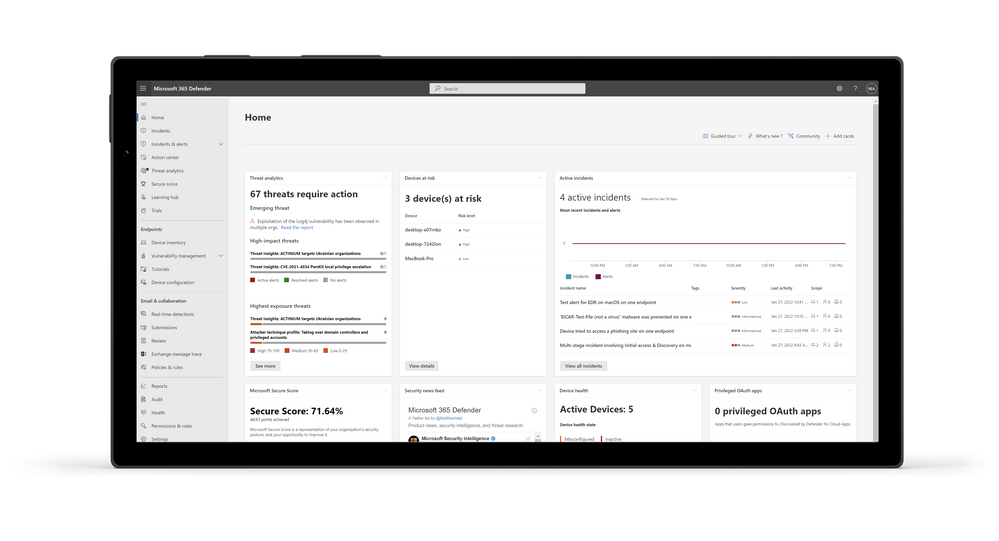
If you have an existing Microsoft Defender for Endpoint license within your tenant this will affect the administrative experience, within the Microsoft 365 Defender security portal. When the Defender for Business service is enabled, the following experience will be changed:
- Microsoft Defender for Endpoint P1 will be changed to Microsoft Defender for Business.
- Microsoft Defender for Endpoint P2 will remain in place and Microsoft Defender for Business product experience will not be seen until the Defender for Endpoint P2 license is completely removed from the tenant. At which time Defender for Business experience will be seen.
The transition from Microsoft Defender for Endpoint P1 or P2 to Microsoft Defender for Business will not require offboarding and onboarding devices again. Security settings will remain in place.
Defender for Business will also be offered as a standalone package and will be coming later this year. You can continue to preview the standalone solution by signing up at https://aka.ms/MDB-SA-Preview.
Defender for Business makes Microsoft 365 Business Premium an even more compelling offer for small and medium businesses
Microsoft 365 Business Premium is an all-in-one productivity and security offering, designed to help SMBs run their business in the new hybrid work world, with peace of mind. It brings together your favorite collaboration solutions like Microsoft Teams and Office along with comprehensive security – including Defender for Office 365 for protection against phishing and other cyberthreats, Microsoft Intune for managing devices, Azure AD Premium Plan 1 for identity protection and helping enable secure remote access, Azure Information protection and DLP for data protection for sensitive data, Exchange Online Archiving, and much more. The addition of Defender for Business further strengthens Business Premium’s existing offering by adding cross-platform endpoint protection for Windows, MacOS, iOS, and Android, elevating endpoint security against sophisticated ransomware attacks through enterprise-grade technologies like Endpoint Detection and Response (EDR) and Automated Investigation and Remediation. Microsoft 365 Business Premium provides SMBs an easy to use, comprehensive and cost-effective package, eliminating the need for managing multiple point solutions, saving time and money.
Microsoft 365 Lighthouse helps IT partners scale security for customers
Businesses often rely on trusted IT partners to keep their business secure, and a single partner typically manages these services for many customers. At Inspire 2021 we announced the preview of Microsoft 365 Lighthouse, a unified administration portal for managed service providers to help them scale security.
Microsoft 365 Lighthouse provides an aggregated view of customer environments across users, devices, and data and recommends minimum security baselines to help IT partners standardize their operations to achieve scale and profitability.

Microsoft 365 Lighthouse is an IT Partner service only. If you are an IT Partner enrolled in the Cloud Solution Provider program and are managing customers with Microsoft 365 Business Premium, Microsoft 365 E3, or Microsoft Defender for Business (preview) subscriptions you can onboard their tenants into the Lighthouse portal.
Since launching preview we’ve been adding new capabilities to help improve security outcomes and drive operational efficiency for you. The latest updates for Microsoft 365 Lighthouse can be found in the What’s new in Microsoft 365 Lighthouse card on the homepage. They include:
- Improved tenant management experiences
- In-product customer email workflows to communicate with customers directly from Lighthouse
- Device compliance actions for multiple tenants
- Windows 365 monitoring and management
- Microsoft 365 E3 subscription tenants
- Tenant tagging and filtering for easier customer management
- Assign deployment steps to groups Azure AD group
- View Microsoft 365 Usage Data in Microsoft 365 Lighthouse
- Review Microsoft 365 Lighthouse actions via Audit Logs
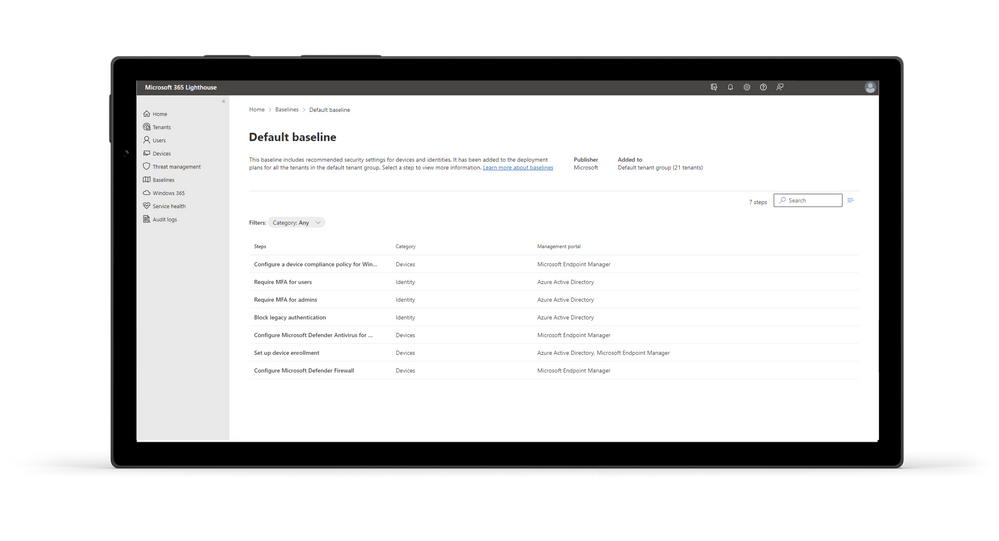
As an IT Partner taking steps to secure your access to customer data is a critical part of securing the ecosystem and building trust with your customers. Microsoft 365 Lighthouse includes the capability to use Granular Delegated Access Permissions (GDAP) roles, now in technical preview. GDAP enables the principle of least privilege access in Microsoft 365 Lighthouse. This capability reduces the risks inherent in the broad permissions of the Delegated Access Permissions (DAP) role of Admin Agent by enabling granular controls on your customers' data and settings for each of your technicians. Review how to configure Microsoft 365 Lighthouse portal security.
During the preview of Microsoft 365 Lighthouse the licensed user count of each customer tenant you wanted onboarded into Lighthouse was limited to 500 licensed users. To better support customer tenants with Microsoft 365 E3 licenses we’re pleased to announce that we’ve increased this limit to 1000 licensed users within each customer tenant.
Additionally, Lighthouse integration with Microsoft Defender for Business brings security alerts and incidents from across customer tenants, building even more security value on top of the Threat Management views available in Lighthouse from Microsoft Defender Antivirus. The Security Incidents for Defender for Business view may not be immediately available to all partners as these capabilities are being rolled out gradually. No action will be required, and you will see these features and more become enabled as they are released.
Microsoft 365 Lighthouse is available at no cost to you as an IT Partner, and it’s designed to help your business scale and grow. Martin Liljenberg, Chief Technology Officer and Cofounder of WeSafe, says “Microsoft 365 Lighthouse is the most future-proof option for managing Microsoft environments. It’s our Holy Grail for caring for our Microsoft 365 Business Premium customers—easily deployed best practice settings and scalable management.” Check out what else WeSafe has to say about Microsoft 365 Lighthouse in their story.
If you are a Microsoft CSP enrolled IT Partner you can get started by signing up to Microsoft 365 Lighthouse today by logging into your own Microsoft Admin Center as a Global Administrator and transacting the $0.00 Microsoft 365 Lighthouse for Partners offer. To learn more join us for our Partner webinar series.
Learn more
- Microsoft 365 Business Premium – web page
- Microsoft Defender for Business – web page
- Microsoft Defender for Business – Documentation
- Microsoft Defender for Business - Microsoft Mechanics video
- Microsoft 365 Lighthouse – Partner web page
- Microsoft 365 Lighthouse – Documentation
FAQ
- I’m an existing Microsoft Business Premium customer, how do I activate Defender for Business? Defender for Business will be rolled out to existing Microsoft 365 Business Premium customers in the next few weeks. There is no action or additional transactions required and it will show up in the Microsoft 365 Defender portal under the section, Endpoints.
- Can I use Microsoft Defender for Business as a standalone product? Defender for Business will also be offered as a standalone solution and will be coming later this year. You can continue to preview the standalone solution by signing up at https://aka.ms/MDB-Preview.
- Can I use Microsoft Defender for Business for Windows or Linux servers? At this time, Microsoft Defender for Business does not support Windows or Linux servers. We are aware of this need and are evaluating protection for servers.
- How do I get Microsoft 365 Lighthouse? Microsoft 365 Lighthouse is an IT Partner service only and is not available to customers. Partners enrolled in the Cloud Solution Provider program and are managing customers with Microsoft 365 Business Premium, Microsoft 365 E3, or Microsoft Defender for Business (preview) subscriptions can onboard customer tenants into the Lighthouse portal. Partners learn how to sign up here.
Posted at https://sl.advdat.com/3vv3xNlhttps://sl.advdat.com/3vv3xNl