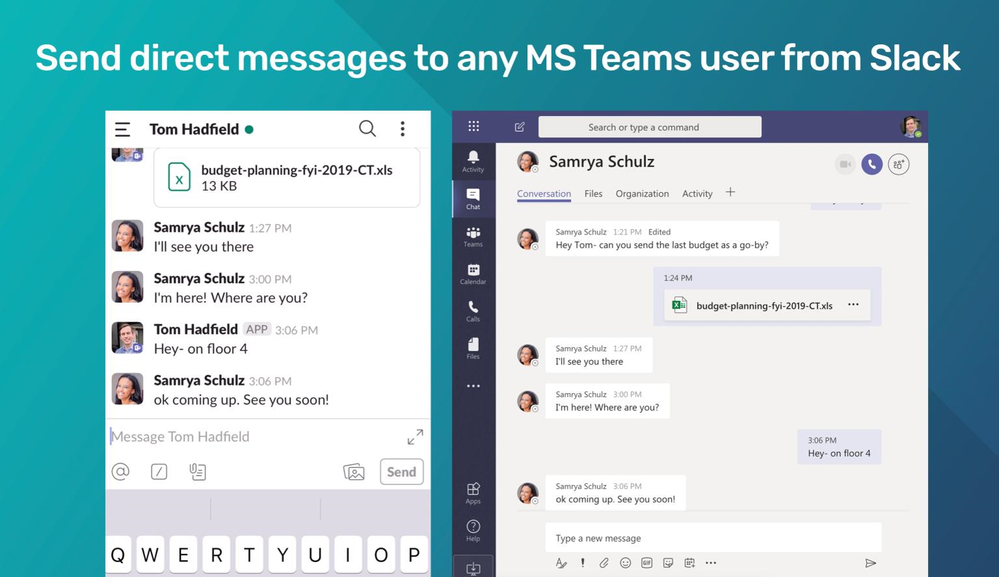I speak to Teams customers, integrators, device providers, and resellers every working day. And you wouldn’t believe the percentage that thinks interop means losing out on revenue or making their life 10x harder.
Just yesterday (at the point of writing), I spoke to an independent consultant who said message interop is a bad thing for Microsoft Teams houses.
I saw their point – because they hadn’t been informed of how and when interop is relevant. So, I explained the target market and the benefits for real Teams users and partners, and they couldn’t believe what they were hearing.
Interop isn’t about letting users pick whatever they wish and hoping IT manages it; it’s not about forcing people to use platforms they don’t want to.
But, even in 2022, that’s still unclear. So, let’s look at some examples of message interop (and interop in general) is helping Microsoft-first companies thrive.
1 - How multi-platform usage increases revenue for Teams partners
Vyopta is a provider of collaboration analytics. Like most vendor-neutral partners, it has seen a huge rise in demand for Teams-related services.
So, does this mean it only looks after customers with Teams-only?
You can bet your bottom dollar it doesn’t.
When enterprises have more than one platform in use or a different vendor for endpoints, data on what is being used and when is more important than ever. Providing gap analyses on what gets used when and where adoption is becoming blocked only can only be a good thing.
While I’m confident Vyopta could survive providing its service to Teams-only customers, the number of customers with multiple platforms correlates with its recent growth.
Vyopta CEO, Alfredo Ramirez, said on a podcast:
“There are at least 4 communications tools in play with most of Vyopta's customers. Over 50% use both Microsoft Teams and Zoom.”
Modality is another example of a provider thriving in the “Teams Plus Another” environment.
Its suite of products caters for Microsoft houses that want to put the Teams functionality first – while allowing other products like Webex and Google exist where they need to.
For example, its video interop solution presents the Teams-meeting as the joining option and uses the Teams interface. But you can still join the meeting if you’re using a Webex board or Zoom device. IT admins keep everyone happy during the transition to Teams without forcing a big bang approach.
Kennth Thorsager, Country Manager for Denmark at Pexip, also mentions device ROI for the end customer:
“Over the last 10 years, Microsoft devices have changed typically every three years. If you have 1,500 endpoints in 200 countries, taking an endpoint down and replacing is a nightmare and expensive. I still have clients with 10-year-old Cisco endpoints who have been using it with Lync, Skype, Skype for Business, Teams, Google, and Zoom. No need to replace hardware.”
2 - How message interop increases productivity for Teams organisations
OneCause, a company with ~350 users, has a split of Teams and Slack users. When wanting to streamline their communications processes, they had three options:
- Do nothing – let their users get on with it and work unproductively.
- Force everyone onto one platform and upset half the business.
- Connect Slack and Microsoft Teams so everyone could talk to each other using their preferred app.
Which option do you think they chose?
“I can keep one side of the house happy on Slack and the other side of the house happy in Teams. Without Mio, we would’ve had to make a choice between one of the two platforms. That would have meant winners and losers.”
- Rick Seifert, Senior Director of IT.
None of the Teams users get upset as they can still use Teams for channel messages, group chats, and one-to-one chats with their Slack colleagues.
In fact, they’re more productive as they don’t have to log into Slack or revert to email to contact their peers who didn’t like using Teams.
3 – How message interop eases pain when migrating to Teams
If you’re migrating from Slack to Teams, as an example, your Slack users won’t appreciate being cut off immediately.
When you’ve made the decision to all fin on Teams, it might seem immediately easier for you just to turn off Slack. But the reality is that you’ll create an angry bunch of Slack users.
And yes, ha-ha, you made some Slack users angry but they’ll be using Teams forever more so what does it matter?
Whether you’re a contract project manager, the IT director, or a user that’s been told they must move from one to the other, there needs to be a period of co-existence.
While people who’ve never used Teams before get used to document storage, how to use threads in Teams, and everything else different from Slack, their productivity relies on the apps they’ve used for the past three, four, five years.
So, a period of co-existence (rather than battling each other in the current environment) allows for users to chat cross-platform during the migration period. While you’re exporting files, message history, and creating onboarding materials, Slack users will need to keep using Slack for a while.
Then when everything is migrated, you can shut off Slack and get on with increasing adoption of Teams for additional functionality outside of calling, messaging, and meeting.
4 – How message interop increases the size of the talent pool
In 2018, I wrote an assumption that people whose productivity relies on Slack (yes, that’s a thing!) might turn down a job offer is they discovered they couldn’t use the apps of their choice.
In 2022, I asked a bunch of Slack lovers whether they would join a company that used Teams-only.
Responses included:
- Begrudgingly
- No way
- 🤮🤮🤮
A quick poll in a Slack workspace revealed a similar pattern.
None of those are reflections on Teams. These are people who use Slack all day every day. It’s purely a reflection on a change to the norm and the undoing of years of forming productive habits.
Service providers have been talking about accommodating millennials since they were born. But few companies are going to allow Discord (example only – don't shoot the messenger) as the primary communication tool.
And if you dig deeper, the harsh reality is few businesses have updated their ways of working. Many for good reasons (security, compliance, etc.) but many simply because they’re busy.
The result is that when someone new has joined and decides their going to use Slack and Zoom over Teams (because they can), what’s stopping them? Sure, you could block Slack at the network level or kill all WebRTC traffic so Zoom can’t even be used in a browser.
But what are the repercussions here?
I’ll leave you to decide those on your own. Spoiler alert: they’re not pretty.
Conclusion
Teams remains the de facto platform for Microsoft houses. And it’s absolutely the right decision to go all-in on Teams...if you don’t have large pockets of users on another app.
Nobody is suggestion you use interop to open the door to shadow IT. Quite the opposite.
When Teams + another platform exists, use interop to keep shadow IT at bay, keep all users productive, and keep everyone in communication with each other.
If you’re already all-in on Teams and no other platforms exist, there’s absolutely no need to manoeuvre interop into a business.
Dominic Kent is the Content Marketing Director at Mio and a Freelance Content Marketer in the Unified Comms space. His customers all bring something unique to the Microsoft Teams experience, ranging from interoperability to governance to Teams-certified devices. LinkedIn: https://www.linkedin.com/in/dominickent/
To write your own blog on a topic of interest as a guest blogger in the Microsoft Teams Community, please submit your idea here: https://aka.ms/TeamsCommunityBlogger