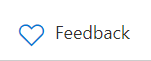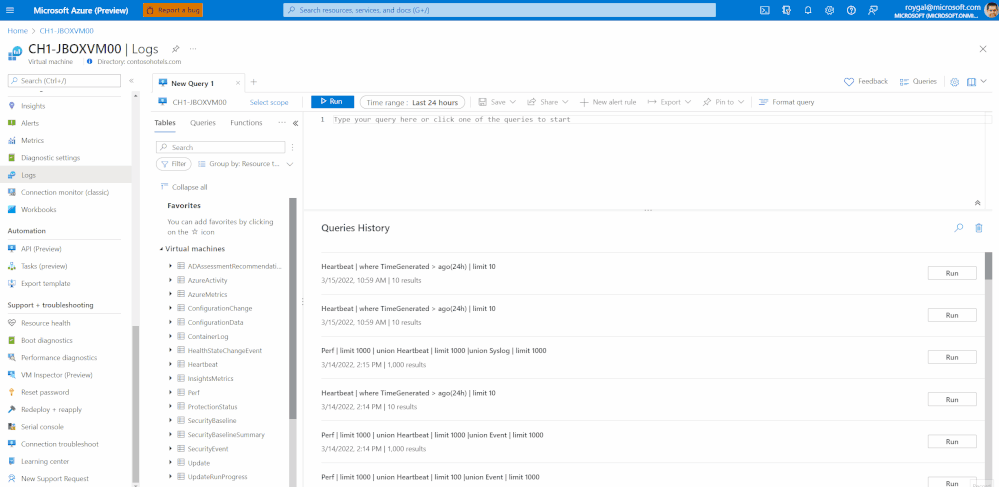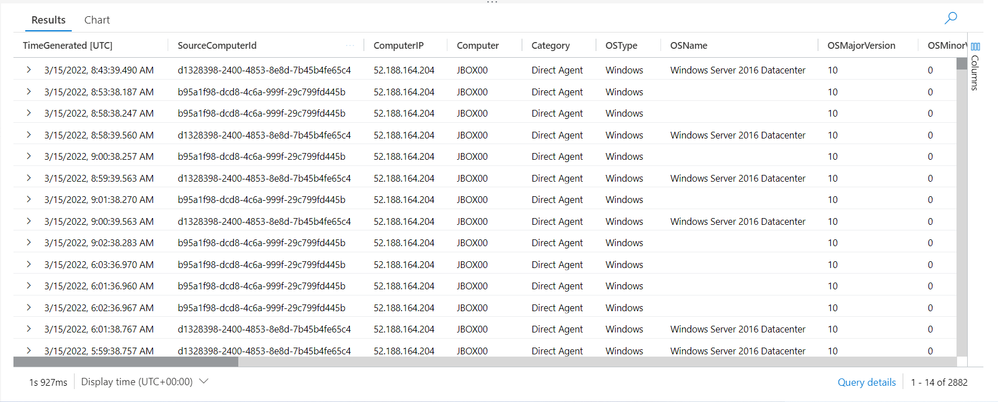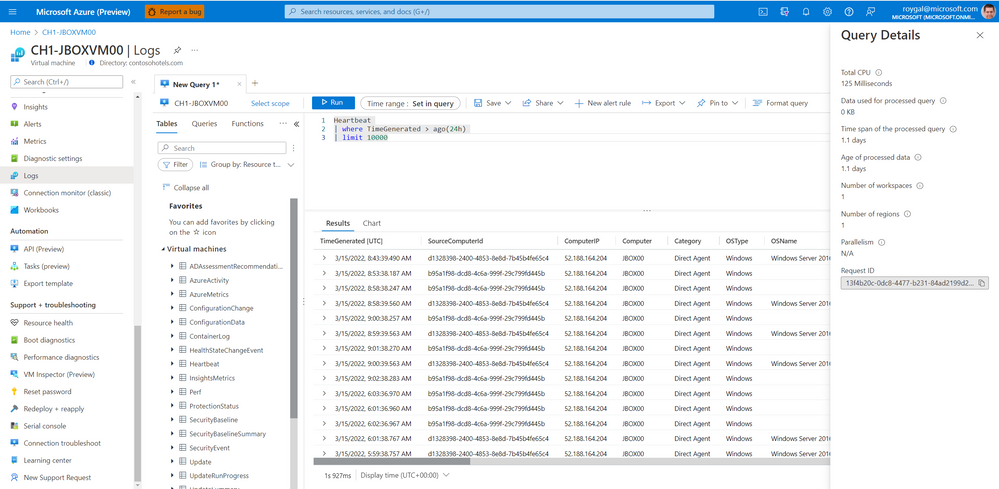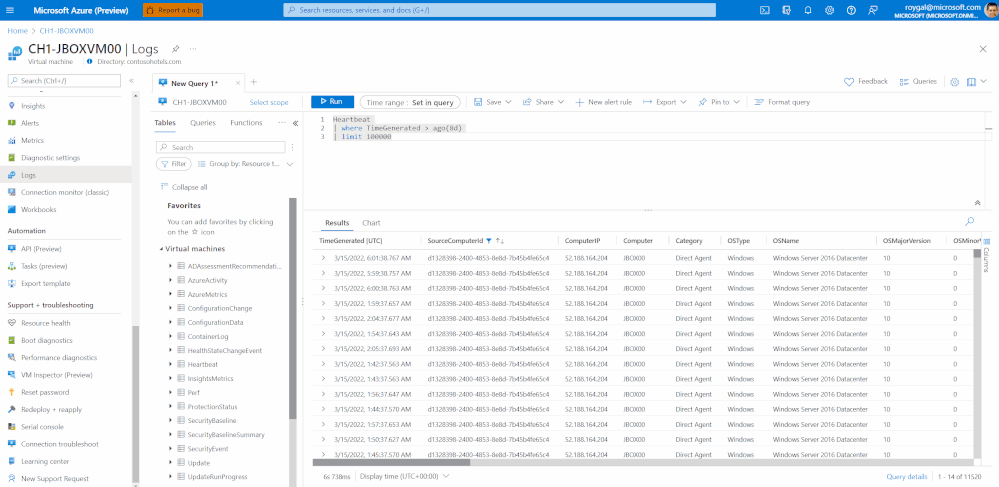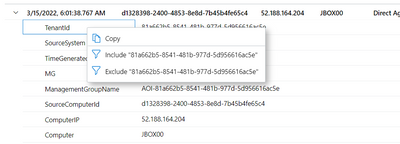Intro
The Log Analytics team is happy to introduce one of our biggest upgrades yet - our new result set grid.
The new results set packs a large amount of enhancements, usability, accessibility and performance improvements alongside all new features - designed to help you do more with your Logs.
Results Re-design
The new result set was re-designed to allow more focus on what matters to you - your result.
When running your query, you will now get a full screen experience - that is cleaner and more pleasing:
Result set is re-designed to occupy most of the screen. Column controls and other elements were rearranged to focus on content:
Query details was re designed as a sideblade, allowing for a cleaner look and feel, with even more room for future details and statistics:
Goodbye pages, hello endless scroll - the new LA result set does away with pages in favor of a new, smooth endless scroll experience - you can now just scroll through your entire result set. All in once screen:
Performance and Accessibility
The new results set performance was improved to allow buttery smooth scroll on up to 30,000 results with up to 280 columns.
We have also improved accessibility so even more people can enjoy Log Analytics.
Result Set Actions
Result set actions were upgraded and now support multiple new options.
Excel like filtering - the new result set grid allows a filtering experience just like in Excel. Simply select what you want to filter or compose your filtering condition. No KQL knowledge needed:
Excel like sort - clicking the top of the column will sort the result set. A new arrow indication will indicate the column upon the results were sorted:
Advanced column controls - we have also added a variety of column controls to allow you with more control over how you see your results.
You can now pin columns, autosize columns and group columns with ease - to make sure your experience is more customizable and suits your needs:
Row And Cell Actions
Row and Cell actions were improved and now support industry standard right click actions:
Column control
Column control was re-designed as a side bar.
Column control now allows an easier flow including searching for your column and grouping using drag and drop from the side bar or directly from the column header:
The new result set now remembers your choices. As long as the input schema doesn't change, Logs will remember choices like column order, filtering choices, sorting and much more - so you can get what you want faster.
Search On Result Set
You asked, we listened. The new result set now supports search right in the UI.
Searching the result set, combined with endless scroll allows you to quickly find entries you need, right on screen without editing your query:
Pivot Mode
Last but not least, we have also added pivot mode.
Pivot mode allows you to perform simple pivoting and aggregations right from the result set - without any KQL knowledge.
To activate pivot mode, go to column control and toggle 'Pivot Mode' on. You can then drag and drop your columns to create the pivot table you need:
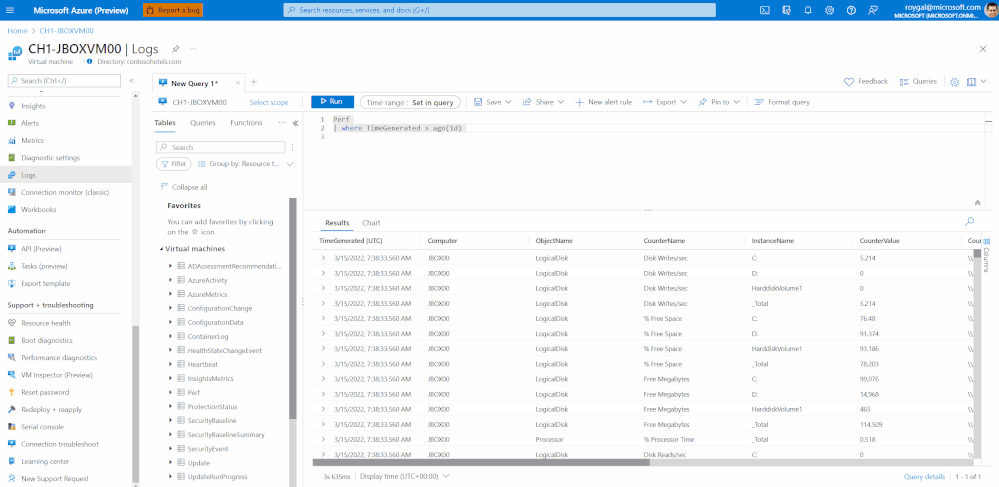
Summary And Feedback
We hope you enjoy this feature packed release.
We value your opinion! please let us know what you think of our new results set by commenting on this blog or by using our feedback feature in Log Analytics.
Simply click the Feedback button and share your thoughts: