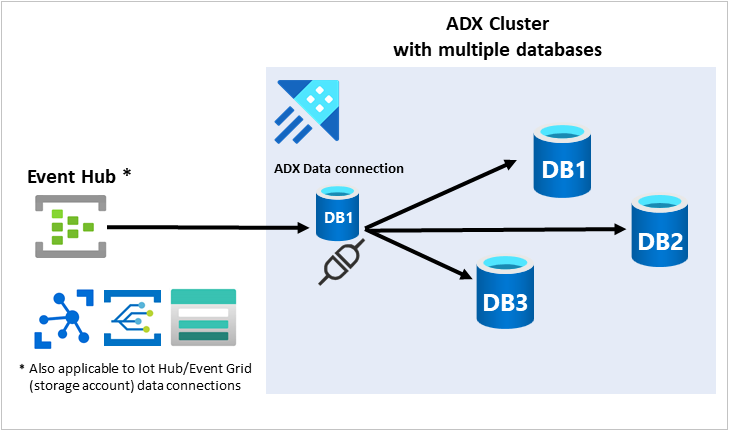As part of creating an Event Hub/IoT Hub/Event Grid data connection to Azure Data Explorer, you can specify the default ingestion properties (for example, the target table to which the ingested data goes).
So far, the target database was always the database associated with the data connection.
Route event data to an alternate database
Now, you can use a single data connection and dynamically route the data to an alternate database, by setting the Database ingestion property.
In other words, you can use this property to override the default database and send data to a different database.
When using this option, make sure the Event Hub can handle the throughput.
- For data integrity reasons, this option is disabled by default.
- To send the data to a different database, you must first set the connection as a multi-database data connection. You can use the Azure portal, C#, Python, or an ARM template.
Read more about routing event data to an alternate database:
Posted at https://sl.advdat.com/3DFXfMYhttps://sl.advdat.com/3DFXfMY