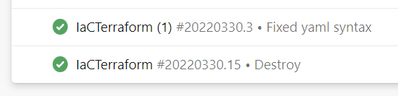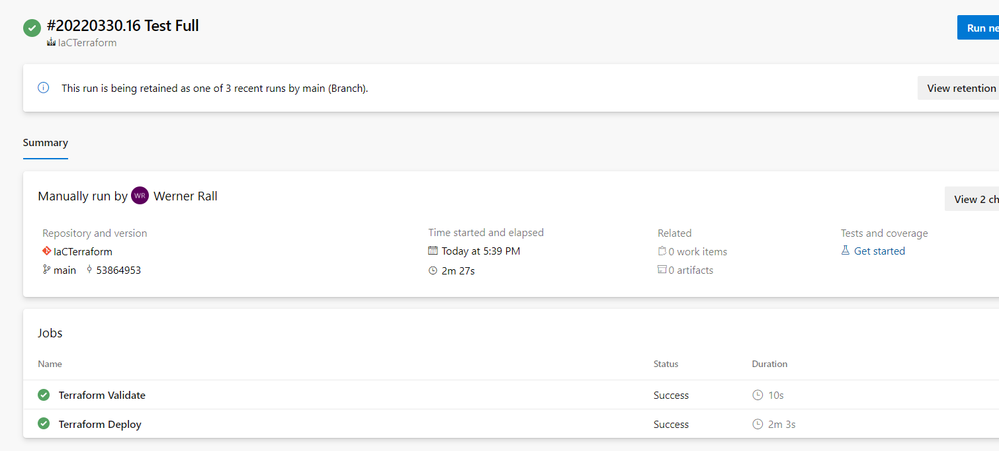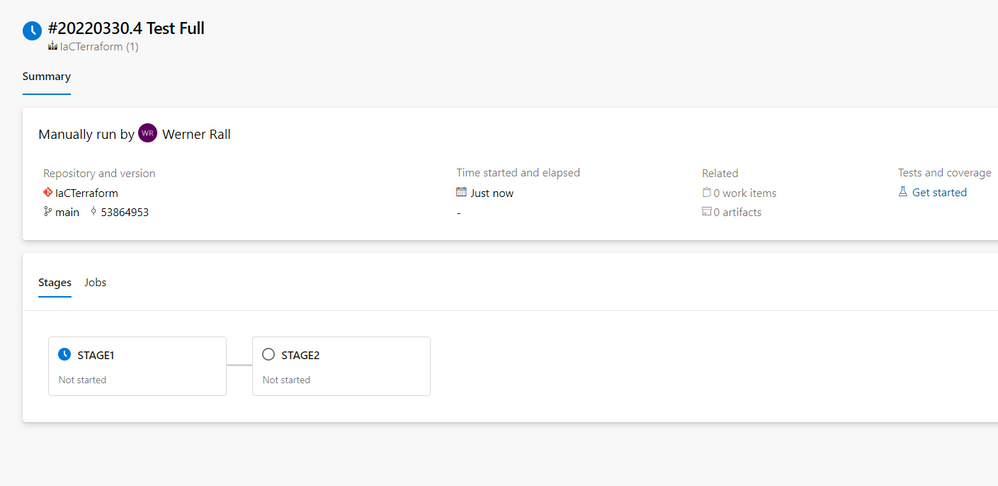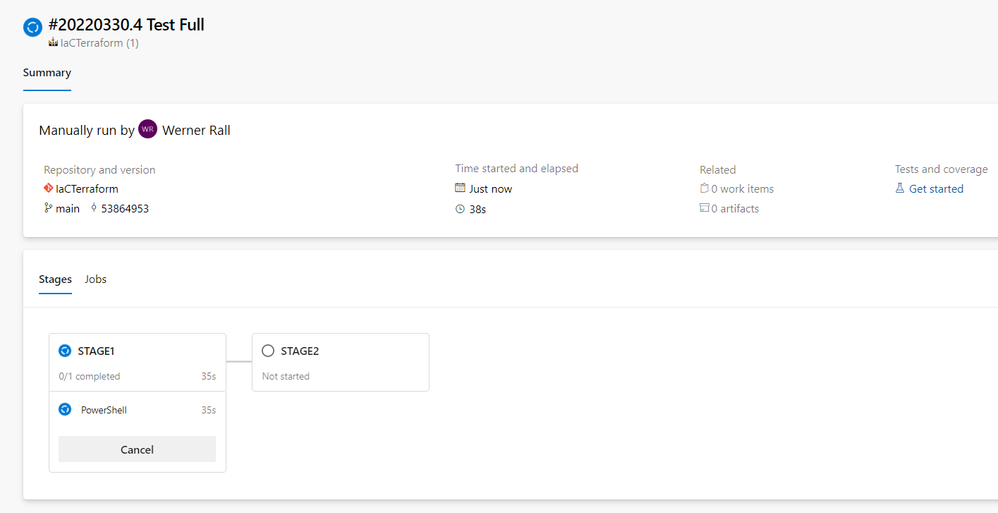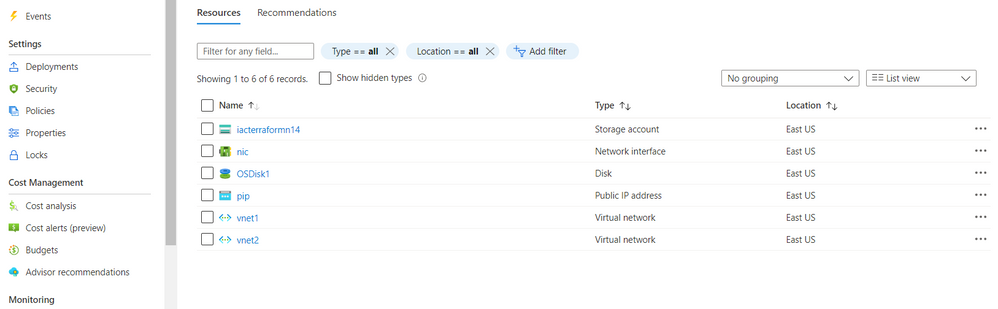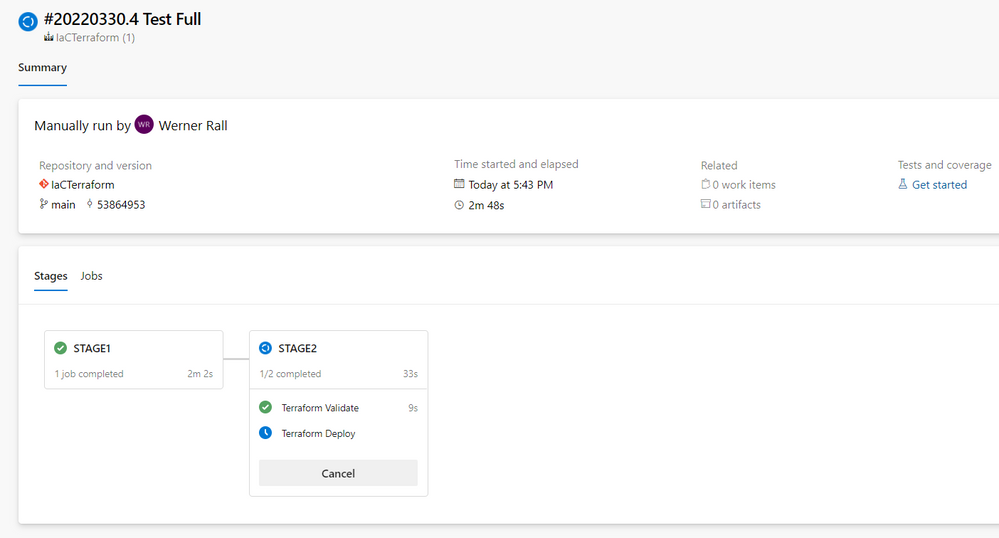Introduction
Sometimes you create a server in Azure and only find out afterwards you need to change the Virtual Network is resides in. From the official Microsoft Documentation, we learn that this is normally a difficult task and, in some cases, unsupported or requires a redeployment of the server.
Recently at a customer I had a chance to try something new, using Terraform to Move a Server Nic from one Virtual Network Subnet to a different virtual network subnet. Let’s look at how the process works,
Process Description:
- We will use main.tf to create the server (If not created already) by running the azure-pipelines.yml Pipeline
- We will run a second Pipeline called azure-pipelinesAfter.yml that calls the PowerShell.ps1 file that will delete the computer object, and call the mainAfter.tf file which will change the NIC Subnet and add the server back to the original OS Disk.
- The second pipeline and mainAfter.tf file is in a separate folder otherwise terraform will just combine the two “.tf” files and try and build both scenarios
Requirements:
- Use an Azure DevOps Environment with a Service Principal set up (https://docs.microsoft.com/en-us/azure/devops/pipelines/library/service-endpoints?view=azure-devops&tabs=yaml)
- Have some hosted agents ready to execute pipelines (https://docs.microsoft.com/en-us/azure/devops/pipelines/agents/hosted?view=azure-devops&tabs=yaml )
- Update Some Variables:
Variables to Update in the Main.tf
- Lines 9 – 12
- All The Terraform Resources Names
- Lines 110 -112
Variables to Update in the “azure-pipelines.yml”
- Lines 19 – 23
- Lines 39 – 43
- Line 48
- Line 53
Variables to update in the “Powershell.ps1”
- Line 21 – 23
Variables to Update in the “mainAfter.tf”
- Lines 9 – 12
- All The Terraform Resources Names
Variables to Update in the “azure-pipelinesAfter.yml”
- Line 18
- Lines 37 – 41
- Lines 59 – 63
- Line 69
- Line 75
Example
- The Directory Structure
- The two pipelines
- Running the azure-pipelines.yml
- See the resources in Azure
- Execute the Second Pipeline
5.1 As expected PowerShell deletes the VM
- See the resources in Azure (Server has been recreated and NIC has been placed in correct Virtual Network)
Find a copy of my code to get this running
Terraform/RecreateVMinAnotherVNET at main · WernerRall147/Terraform (github.com)
Posted at https://sl.advdat.com/3xyvRiChttps://sl.advdat.com/3xyvRiC