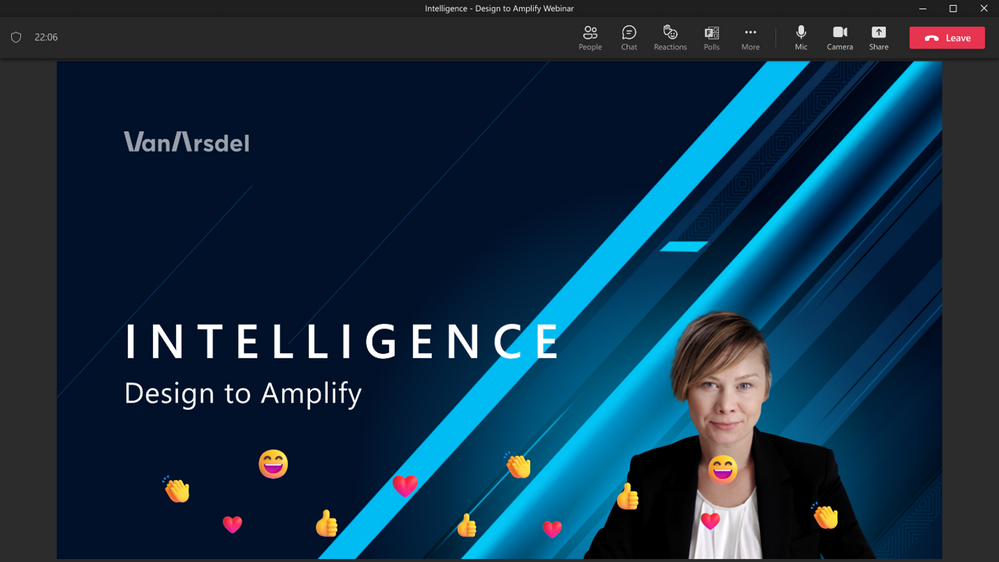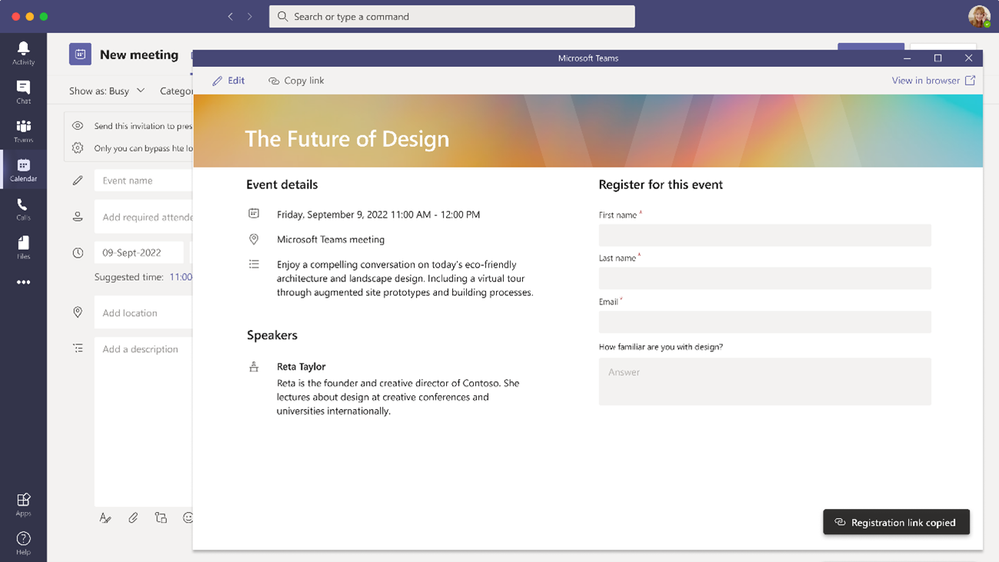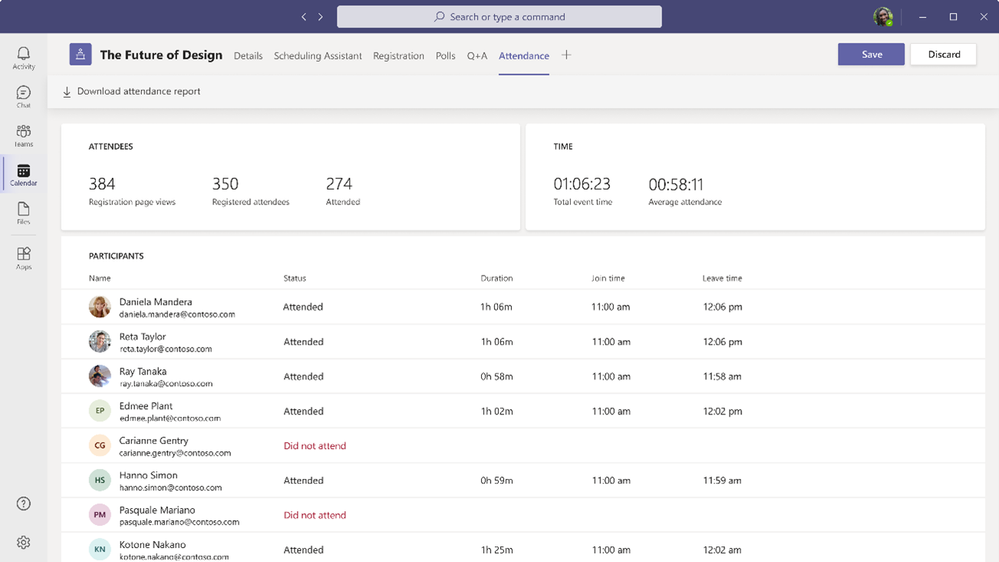Over the past couple years, we’ve seen virtual events drastically evolve from something that organizations quickly had to adopt, to now becoming mainstream. The demand for virtual events, particularly webinars, isn’t going away – they offer accessibility and enable inclusivity, scale reach to a global audience, reduce the friction of travel, are cost effective, and are an effective marketing vehicle.
One year ago today, we introduced new innovation in Microsoft Teams to give you more ways to use the tool you rely on every day for internal collaboration and meetings, to enable you to deliver webinars and external events. We know how important it is to ensure you have ways to deeply connect and build relationships with your customers, partners, network, and community. From small businesses to large enterprise organizations, we’ve seen customers across multiple industries leverage webinars to drive new leads and prospects, launch new products and services, provide thought leadership, conduct training, and so much more – we couldn’t be more thankful and inspired to have customers invest in our Microsoft Teams webinar experience.
When we designed webinar capabilities in Microsoft Teams, we knew that while the experience during the webinar itself was critical to get right, what happened before and after the webinar to engage and stay connected with the audience mattered just as much. We also know how important it is for the webinar to run smoothly and work the way you expect it to, in addition to having the security and privacy you’d expect from an end-to-end webinar platform.
End-to-end webinar experience
We started by building webinar capabilities right within our meeting experiences, making that familiar experience you rely on every day, even more robust and enabling connections more broadly with up to 1,000 attendees. We created a simple registration form to showcase your brand, share relevant details, and gain insights about attendees prior to the event. From there, we made webinar communications from the invite to registration confirmation easily recognizable with your company’s brand and automated invites so attendees don’t miss it on their calendar and can easily join like a Teams meeting. To more easily host and manage your webinar, you’ll soon be able to add up to 10 co-organizers¹ to help ensure that things run smoothly behind the scenes.
As people continue to attend webinars virtually, we know how critical it is for presenters to show up well and to keep attendees engaged. For presenters, your focus is on delivering content with confidence and we created PowerPoint Live to provide one view of your content, talking points, chat, and attendees, while creating a seamless transition between presenters (because no one person should have to carry the whole presentation). We took it a few steps further to help you present like a pro by: 1) dynamically show up in the virtual space with Presenter Mode to stand out with your content in more ways than one; 2) improve your delivery of your presentation with speaker coach¹ to help you avoid those filler words, maintain the right pace, and have a private space to rehearse ahead of your event; and 3) take your presentation to the next level with cameo, by customizing how you show up with your content and pre-record to deliver your webinar in a way that works best for you. For attendees in today’s remote world, it’s easy to get distracted and multi-task if the webinar isn’t interactive and engaging. To keep you focused, we leveraged many of the familiar interactive meeting experiences including chat, real-time polls and surveys, live emoji reactions, breakout rooms, CART captions (US-English only), and live captions and transcription (up to 28 languages!) to be more inclusive and engage with presenters and other attendees. To drive deeper engagement, you’ll soon be able to ask questions live and get the answers you seek through a structured Q&A experience¹.
Webinars are no longer about a moment in time experience, and what happens after the event wraps, is critical for measuring success. We know that every attendee who registered may not be able to attend your webinar, so we made it easy to store and share cloud recordings directly from OneDrive for attendees to watch on-demand. To understand what content resonated and measure participation, we developed attendee reporting that analyzes who attended (or didn’t attend) and the duration of their engagement. The analytics didn’t stop with reporting though, as we know the data plays a powerful role in nurturing connections and journeys, so we integrated with Dynamics 365 Marketing to deliver personalized follow-up communications and targeted campaigns. If you’re not already a Dynamics 365 Marketing customer, you can sign up here to take advantage of this promotional offer to easily follow up with webinar participants. If you use other tools, we make it easy to export the data and upload it to your CRM system and marketing automation tools of your choice.
Robust partner and 3rd party apps ecosystem
Beyond our native webinar experience in Teams, we know that integrating with third party apps helps leverage familiar tools and can further bolster engagement. We rebuilt our Teams Store and have over 1,000 apps to connect with – the most common third-party apps we see customers using to drive interactive and engaging experiences are Kahoot (game-based learning app), Polly (instant engagement app), and Slido (real-time interaction app). The best part is that you never have to leave the Teams app to connect with these apps and can launch them directly within the webinar.
To further strengthen our webinar platform, we’ve partnered with several leading event management solutions to deliver virtual event experiences with Teams. By leveraging our APIs and UI libraries, Cvent, Whova, Evnts, and vFairs have developed deep integrations with our Teams webinars capabilities and enabled customers to have the best experience across their event platform and Teams webinar capabilities. Cvent enables customers to manage the event lifecycle, including registration and agenda management, and to deliver the virtual event experience via Teams. Whova allows Microsoft Teams users to leverage advanced event planning capabilities on Whova and provide their attendees an engaging in session experience on Teams. Both Evnts and vFairs leveraged Azure Communication Service APIs and UI libraries to provide a Teams themed experience embedded into their platforms, creating a seamless experience for both event organizers and attendees. Together with our partners, we’ve empowered customers – including Volkswagen Brazil, University System of Georgia, and North American Development Bank – to plan and host various events with their customers and community.
The team behind Teams
Behind every great product is an amazing team that brings the experiences to life. Meet a few faces from our Microsoft Teams product and engineering teams – introducing Preethi, Christi, and Srividya. You’ll hear how Teams has played a critical role in the delivery of webinars, their favorite feature (spoiler alert: live reactions), and some of the best kept secrets to getting the most out of Teams.
As we reflect back on our first anniversary, we’re humbled by the investment and passion from customers using Microsoft Teams webinars to connect and engage with audiences around the world. If you haven’t yet tried out our webinar capabilities, we encourage you to start using them today as all of these capabilities are included in existing Office and Microsoft 365 plans². You can get started with webinars right now and learn more here. We’re excited for what’s to come in the world of webinars and virtual events with Microsoft Teams – we are only just getting started and look forward to continuing the journey together.
---
¹These capabilities are currently available in public preview and will be generally available later this year.
²These capabilities are available in Office 365 and Microsoft 365 E3/E5/A3/A5 plans. Microsoft 365 Business Standard and Microsoft 365 Business Premium plans include all the webinar features for up to 300 attendees. And through June 2022, we are offering a promotional period where all Teams users can try the features with their existing subscription including Office 365 E1, A1, and Microsoft 365 Business Basic plans. Please visit the Microsoft 365 roadmap and Microsoft Docs for additional feature details and availability.
Posted at https://sl.advdat.com/3FzrkOWhttps://sl.advdat.com/3FzrkOW