The Microsoft Lists app for Android has integrated with Microsoft Intune app protection. Although it is not yet listed in the Microsoft Endpoint Manager admin center, we wanted to show you how to target it manually using the package ID.
In the Endpoint Manager admin center, under Apps > App protection policies, select an existing policy or create a new one. Select the policy Properties page and edit the Apps section. Under Custom apps, choose + Select custom apps.

Under Select apps to target, in the Package ID field, type com.microsoft.lists.public and select Add. You’ll see a confirmation that the app was added successfully, and the package ID will appear under the fields.
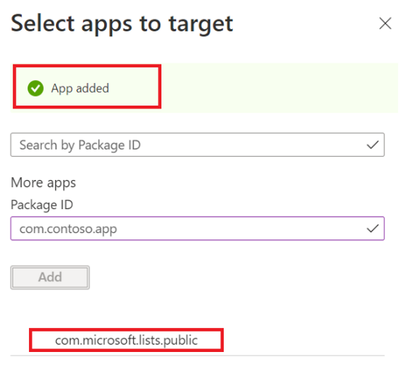
Next, click on the package ID and the Select button will become available (turn blue). Click Select to add the app to your policy’s targeted apps.
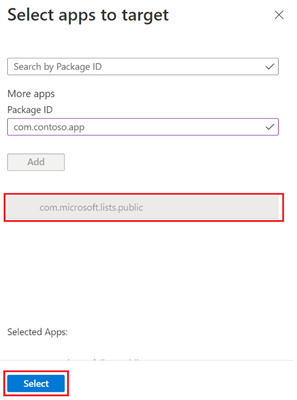
You should now see the Microsoft Lists app package in your Custom apps list.
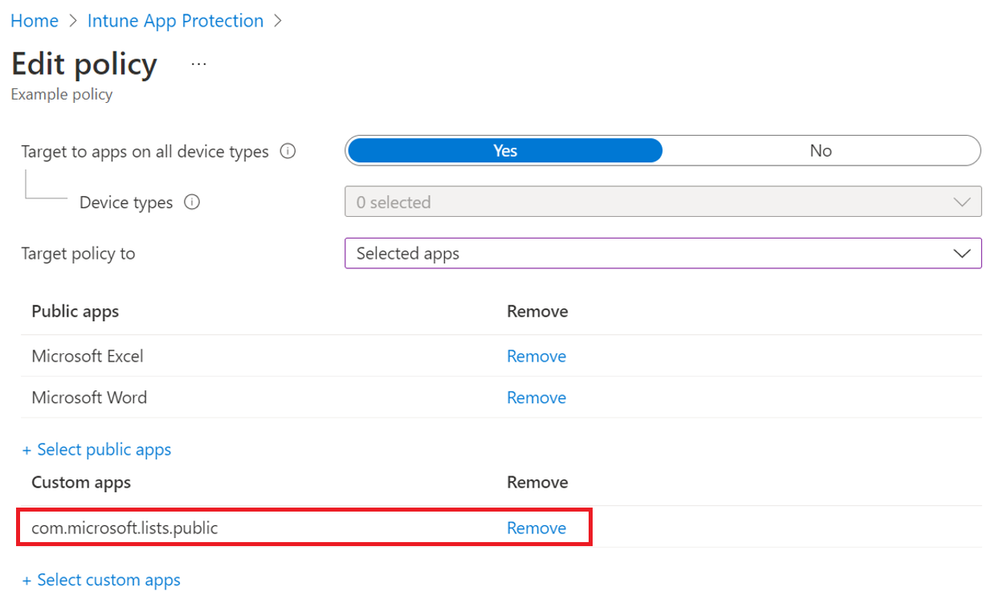
We’ll continue to update this post as new information is available. If you have any feedback or questions, reply to this post or reach out to @IntuneSuppTeam on Twitter.
Posted at https://sl.advdat.com/38JPkmehttps://sl.advdat.com/38JPkme