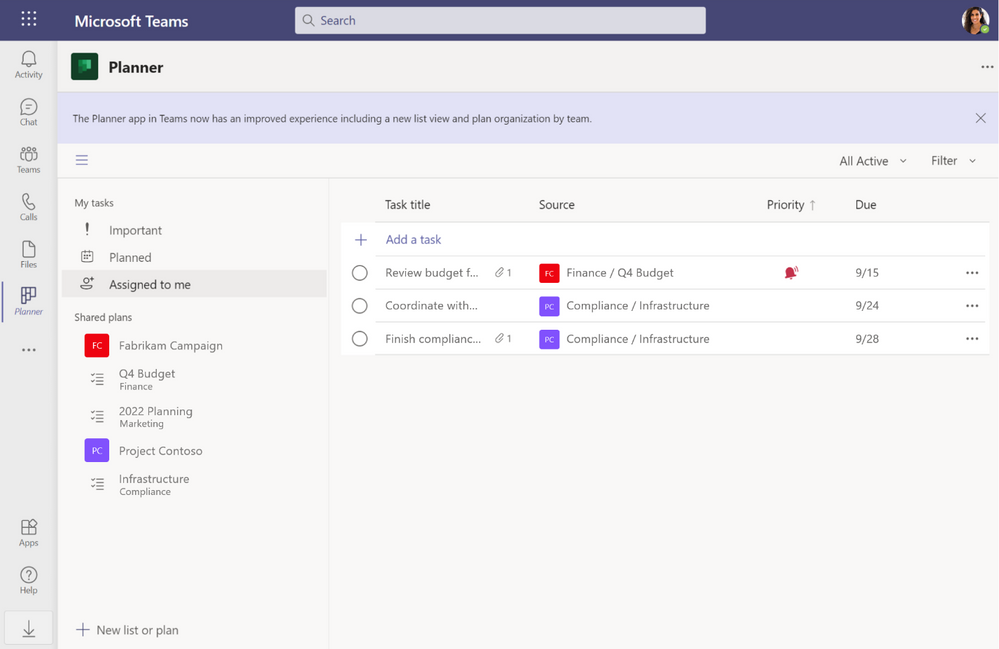We’ve extended Microsoft Planner functionality in Microsoft Teams for GCC customers, with GCC High and DoD availability coming soon. These added features for organizing and assigning tasks include:
- A new List view for quickly seeing and sorting more tasks. It also supports bulk editing so you can change the details of several tasks, like progress, priority, and due date, all at once. The List view is available for Planner in Teams alongside the traditional Board, Charts, and Schedule views from Planner for the web.
- A left navigation pane that organizes your tasks by Important (based on priority), Planned (based on due date), and Assigned to me (tasks that others assign to you). That same pane also shows all your Teams and channels that contain a Planner plan to help you quickly navigate to the right team effort.
- Native integration with Teams notifications (i.e., messages, channels, and email) for certain task updates, like when you’re assigned a task or when a task is completed.
- Task publishing to frontline workers. With this feature, leadership can create tasks centrally at the corporate level and publish those tasks to targeted frontline locations like stores, clinics, or factories. Frontline workers at those locations see a simple list of their task assignments through Teams, while corporate has full visibility into task progress across all locations.
Planner is a visual, collaborative task management solution that organizes all your teams’ tasks on an intuitive Kanban board. Loaded with capabilities for completing task-based team efforts on time—things like task labels, checklists, attachments, and prebuilt status charts—the Planner app in Teams has long been available for all government cloud offerings. To get the app, select the ellipses (…) in the left Teams pane, type “Planner” into the search bar, and choose the Planner app.
You can learn more about Planner on our website, support page, and Planner Tech Community, where we post all the latest commercial Planner news. If you’d like to help us improve the Planner experience in Teams, select the Help in the bottom left corner of Teams and choose the best option for your input.
Posted at https://sl.advdat.com/2UuusZD