From the beginning, SharePoint Syntex was focused on document understanding models and automatic classification. Since then, we've continued to enrich Syntex with new capabilities for content assembly, contract management, advanced search and more - all steps in our journey to make Syntex your AI-powered platform for content processing.
Let’s look at some of the features that were recently released as well as a few that are coming soon.
Completing roll-out
We shared a wide variety of new capabilities and updates to help you use Syntex to implement your content services strategy.
Last month we described new content assembly capabilities to generate new documents using data automatically extracted from other files and data sources. Public roadmap ID 88717
Using prebuilt models, you can quickly configure (not train!) and deploy models to extract information from your invoices and receipts. Public roadmap ID 88703
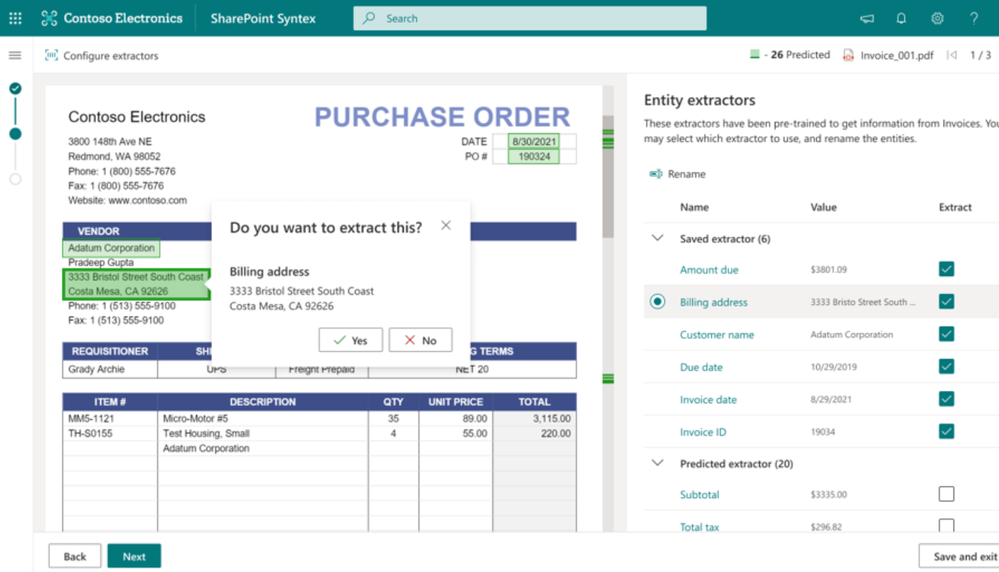
And to make it easier to visualize the information extracted from your files, we’re adding a pre-configured tile view that can be automatically set or selected when a model is applied to a library. Public roadmap ID 88704
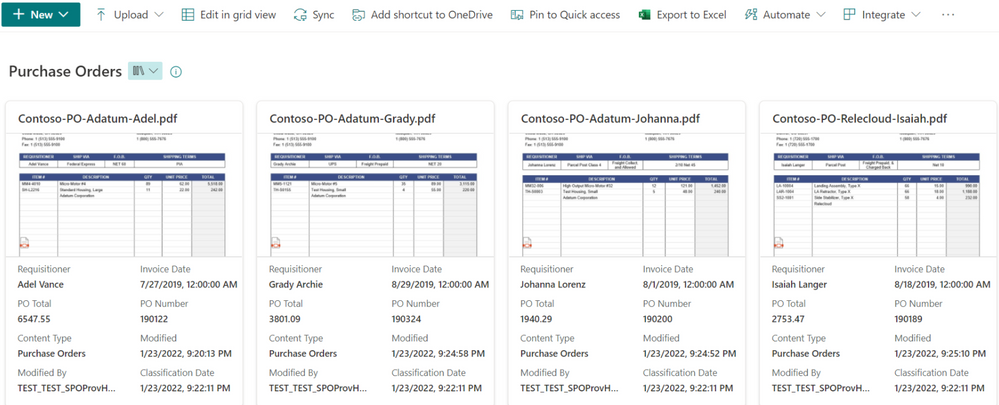
We are fans of the mantra, “build once, reuse often”, especially when it comes to models published from a content center. But what if these model options aren’t what you need? Well, now you can create and train a local site model that’s saved on a single SharePoint suite, outside the content center. This feature supports the creation and training of both document understanding and prebuilt models. Public roadmap ID 88519
Coming soon
To learn more about the many content services features in Syntex (and even get started training a model using your own content!) or get a jump-start with a contract management solution we’re bringing Syntex-powered site templates to the SharePoint look book. The instructional content center template can be provisioned without a license; the contract management solution will require a Syntex license. Public roadmap IDs 88705 and 88713

We’re also updating the image tag column, making it so editable tags can be added and removed at your discretion – and giving you a means to provide feedback on the quality of the AI-generated tags. Public roadmap ID 88708

In content assembly, we’re adding the ability to associate taxonomy term sets and terms as inputs for modern template placeholders. Public roadmap ID 88938.

Soon, you’ll be able to create or add taxonomy columns directly from the list and library “+ add column” menu. Public roadmap ID 88828. We will also be providing an option on the same menu to easily enable management of published custom content types for SharePoint site collection administrators Public roadmap ID 88948
And we continue to improve model training with new explanations and options. To reduce duplicate info in your extractions we’re providing a set of rules you can use to further refine the output before it is saved to the library column. Public roadmap ID 88952
Advanced search with custom columns
With this release, end users will be able to add site columns and other queryable columns from the current document library view into the advanced search flyout by clicking "more options". This is especially useful in libraries where a model is applied as all extracted entities are added to site columns and queryable in the advanced search. Taxonomy fields are not yet supported. [Expected release: March 2021] Public roadmap ID 88961

We’re excited to share these new features with you and look forward to hearing from you – our customers and partners – on how they’re used in your content processes.
Want to get started quickly? Learn more on our new Syntex Adoption Hub, just released this month. We welcome your comments and feedback here on the Tech Community. Thanks.
Posted at https://sl.advdat.com/3seY7nshttps://sl.advdat.com/3seY7ns