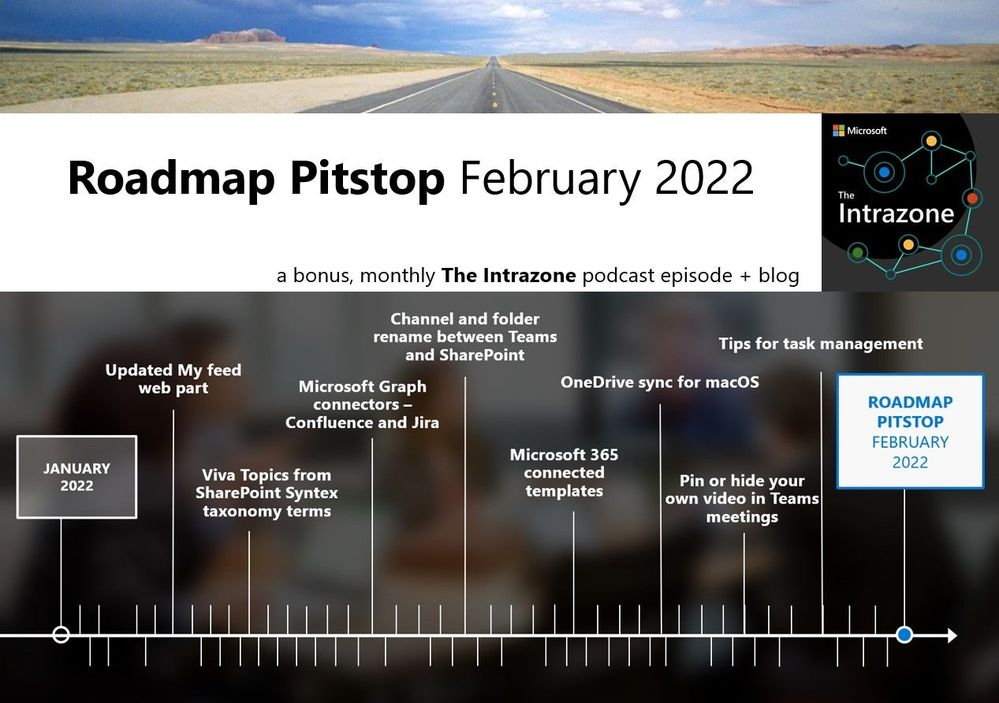We may not have leapt ahead that extra February day this year, but it was a leaping-packed month for SharePoint and related technology.
February 2022 continued strong in Microsoft 365, bringing the goodness: Updated My feed web part, Viva Topics from SharePoint Syntex taxonomy terms, Microsoft Graph connectors – Confluence and Jira, channel and folder rename between Teams and SharePoint, Microsoft 365 connected templates, OneDrive sync for macOS, and more; all listed below with screenshots and links to more details.
I also chatted with Raju Nagalinga - principal program manager at Microsoft focused on Microsoft Graph connectors in connection to Microsoft Search. Raju shared more about two new connectors for Jira and Confluence, plus takes us behind the scenes into broader ways to connect various content sources for a more holistic end user search results experience. You’re sure to feel connected in many ways.

The Intrazone by Microsoft
Subscribe to The Intrazone podcast
All features listed below began rolling out to Targeted Release customers in Microsoft 365 as of February 2022 (possibly early March 2022).
Inform and engage with dynamic employee experiences
Build your intelligent intranet on SharePoint in Microsoft 365 and get the benefits of investing in business outcomes – reducing IT and development costs, increasing business speed and agility, and up-leveling the dynamic, personalized, and welcoming nature of your intranet.
New Content Scenarios for My Feed Web Part on SharePoint
The My feed web part is the pathway to a very personalized experience in your intranet. You add a My feed web part to a broader communication site - one like a home site, or what you deem as the broader intranet in Teams - aka, Viva Connections. The feed knows who is signed in and shows them content and activities relevant to them.
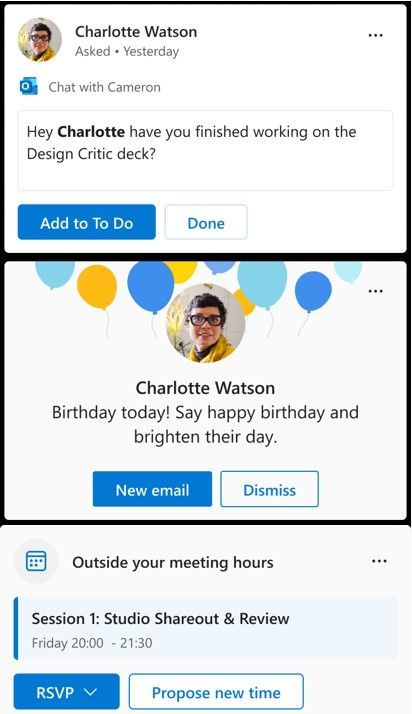
This month’s update brings the following into the My feed feed:
- Suggested Tasks
- These are tasks or actions you have requested by or of you, or things you promised to do - pulling tasks your email conversations.
- People Highlights
- Bringing in Birthdays, Work Anniversaries and Change of roles for people who you work with. The information is only visible for those who have chosen to share it on LinkedIn.
- Meetings out of routine
- These are meetings scheduled on Teams or Outlook and are out of your usual working hours. This allows your users to either request a reschedule or act on the meetings as appropriate.
- Roadmap ID 82172.
- Learn more: + Blog
Viva Topics: Use Syntex taxonomy to generate topics
Microsoft Viva Topics and SharePoint Syntex customers can build on their existing investments in classifying and organizing content with the ability to use the taxonomy service in Syntex and SharePoint to generate topics. This new integration uses the term names, including those you are already using with SharePoint Syntex, descriptions, synonyms and tagged files to create topics that the AI can use as a seed to discover additional connections with people and files.

This helps to build out topics at scale with standardized inputs you've already put planning behind and have implemented.
- Roadmap ID 82049.
- Learn more.
Microsoft Graph connector for Jira and Confluence cloud standard release announcement
Microsoft released two new Graph connectors for Atlassian Confluence and Jira. With the Microsoft Graph connector for Confluence cloud, you would be able to index and search for Confluence pages and blogs from any of Microsoft Search endpoints like Bing, SharePoint, Office.com etc. Similarly, with the Graph connector for Jira cloud, you will be able to index and search for Jira issues and tickets.
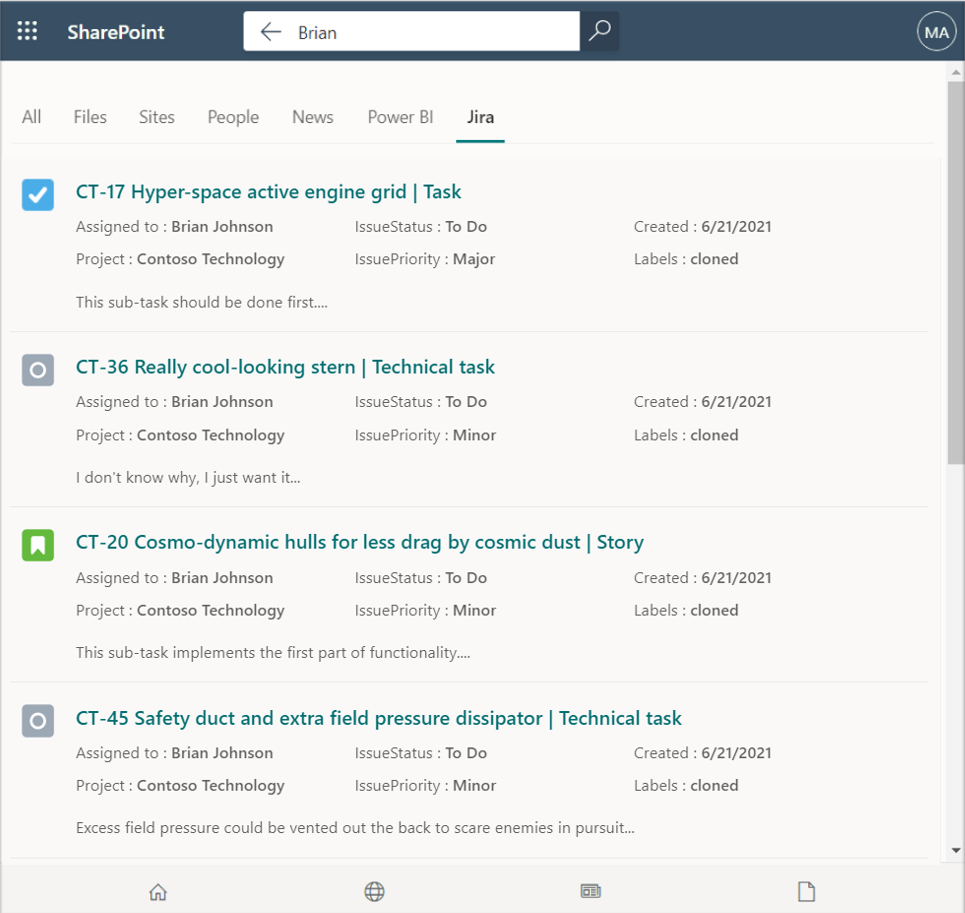
You may configure the Graph connectors from the Microsoft 365 Admin Center. You’ll find new documentation pages for Confluence and Jira connectors where you can learn more about the setup process.
Note: If your organization uses Confluence or Jira Server/Data Center versions, refer to the following resources for how to receive access to these Graph connectors:
- Roadmap ID: 86516.
- Learn more + Blog
Teamwork updates across SharePoint team sites, OneDrive, and Microsoft Teams
Microsoft 365 is designed to be a universal toolkit for teamwork – to give you the right tools for the right task, along with common services to help you seamlessly work across applications. SharePoint is the intelligent content service that powers teamwork – to better collaborate on proposals, projects, and campaigns throughout your organization – with integration across Microsoft Teams, OneDrive, Yammer, Stream, Planner and much more.
Pairing naming convention between Teams channels and corresponding SharePoint folders
Time for the service to be in sync between Teams channels and its connected SharePoint document library. This new release enables simultaneous rename of the corresponding folder in SharePoint sites whenever a channel in Teams is renamed – applicable to Teams desktop and web.
A few notes:
- For legacy Teams channels that were renamed prior to this rollout – There will be no change in experience. When a legacy channel is renamed after this release, it will simultaneously rename the corresponding SharePoint folder.
- Upon renaming a channel, the new folder name will only reflect the same name in the corresponding OneDrive sync client when the whole document library has been synched. When only the channel folder is synched, the new name will not be reflected in the OneDrive sync client.
- Roadmap ID: 72211
- Learn more.
Microsoft 365 connected templates
When you create a new team using a default template - for example, the “Manage a Project” template, the project management channels and apps, and the connected SharePoint template will get applied automatically. Now, the pages, lists, and Power Platform integrations from SharePoint will be automatically pinned as tabs in Teams and you can edit these pages and lists directly in Teams.
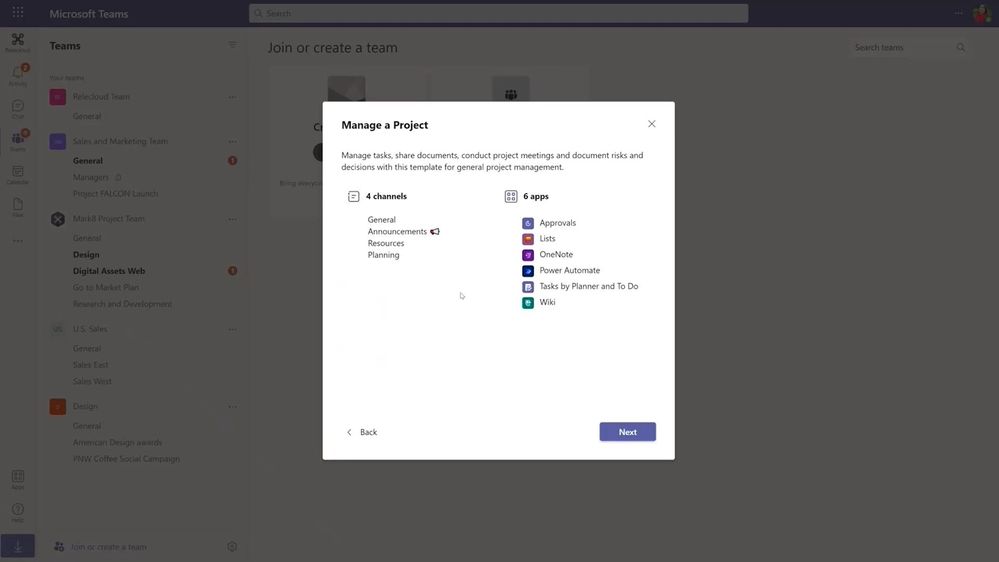
The connected templates will offer a new way of combining Microsoft Teams templates with SharePoint templates. Prior to this integration, clients needed to deploy Microsoft Teams or SharePoint-specific templates.
- Roadmap ID: 84724
Related technology
OneDrive sync for macOS will now run natively on Apple silicon
Taking advantage of new advantages is advantageous for everyone. This means that OneDrive will take full advantage of the performance improvements of Apple silicon.
We are thrilled to be rolling out another top feature request - Folder Backup (Known Folder Move) support for macOS to Public Preview. People using OneDrive on macOS Monterey 12 will be able to move their Desktop and Document folders to OneDrive.
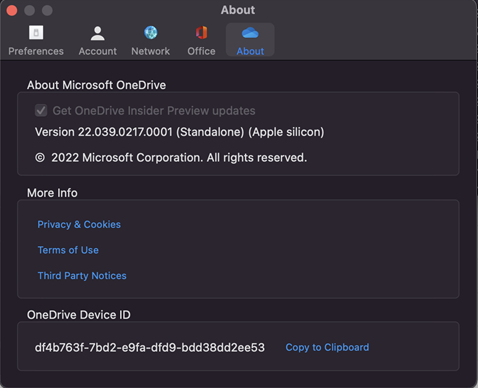
People continue accessing folders they’re familiar with to do their daily work and be assured that their data is backed up and secure in Microsoft 365 - now for both PC and Mac.

Pin or hide your own video in Teams meetings
We have now expanded the ability to pin your own video on the meeting stage. This way, you can see your own video in the increased size on your screen. Inversely, you also can hide your own video during a meeting on others' screens. This will reduce distractions during calls while still having your video available for other participants. To pin or hide your video, simply click on the ellipsis (…) in your video feed and select Pin for me or Hide for me.

Tips for task management across Microsoft 365
I wanted to call out a new blog from the Project team that up-levels many of the task or project management apps and what they offer across Microsoft 365 - AKA, Microsoft’s task management ecosystem. This includes Microsoft To Do, Microsoft Project, Microsoft Outlook, Microsoft Office, Microsoft Teams, and Microsoft Loop. If you follow this space, you know the team has been working to refine tasks as a service (TaaS :)) to provide great ways to create tasks and see them in aggregate where you work.

It's a great article that highlights 2-3 things per app, that by the end of the blog you'll both learn new things and gain clarity on what Microsoft offers in the task management space.
There is a nice tasks webpage that has even more information about managing to-dos across Microsoft. And if you’re looking to connect with other task managers and stay current on all the latest Planner and task management news, bookmark the Planner Tech Community site.
March 2022 teasers
Psst, still here? Still scrolling the page looking for more roadmap goodness? If so, here is a few teasers of what’s to come to production next month…
- Teaser #1: Shared focus plan in Viva Insights [Roadmap ID: 88839]
- Teaser #2: Create, manage, and edit Power Apps from Lists in Teams [Roadmap ID: 88894]
… shhh, tell everyone.
Helpful, ongoing change management resources
- "From hiding your meeting video to Yammer community suggestions—here’s what’s new in Microsoft 365" by Jared Spataro
- Raju on the Microsoft Dev Podcast: "Microsoft Graph Connectors with Raju Nagalinga S"
- "Microsoft Graph Connectors with Brian T. Jackett" Microsoft Dev Podcast
- Upcoming events + on-demand workshop:
- Enterprise Connect (Mar.21-24.2022, Orlando, FL)
- Teams Nation 2022 (Mar.23.2022)
- CollabDays - Cologne (Mar.2022 - no specific day announced yet)
- Document Strategy Forum (DSF) 2022 (April 4-6.2022, Chicago, IL)
- Microsoft 365 Conference (in-person, Apr.5-7.2022, Las Vegas, NV)
- AIIM 2022 (Apr.27-29, Denver, CO)
- SEF 2022 (planned for in-person with a few sessions delivered virtually, May.4-5.2022, Sweden)
- 365 EduCon (May.9-12.2022, Seattle, WA)
- Microsoft Lists workshop [available on-demand]
- "Stay on top of Office 365 changes"
- "Message center in Office 365"
- Install the Office 365 admin app; view Message Center posts and stay current with push notifications.
- Microsoft 365 public roadmap + pre-filtered URL for SharePoint, OneDrive, Yammer and Stream roadmap items.
- SharePoint Facebook | Twitter | SharePoint Community Blog | UserVoice
- OneDrive Facebook | Twitter | OneDrive Community Blog | UserVoice
- Follow me to catch news and interesting SharePoint things: @mkashman; warning, occasional bad puns may fly in a tweet or two here and there.
Thanks for tuning in and/or reading this episode/blog of the Intrazone Roadmap Pitstop – February 2022. We are open to your feedback in the comments below to hear how both the Roadmap Pitstop podcast episodes and blogs can be improved over time.
Engage with us. Ask those questions that haunt you. Push us where you want and need to get the best information and insights. We are here to put both our and your best change management foot forward.
Stay safe out there on the road’map, and thanks for listening and reading.
I appreciate your time,
Mark Kashman – senior product manager (SharePoint/Lists) | Microsoft)