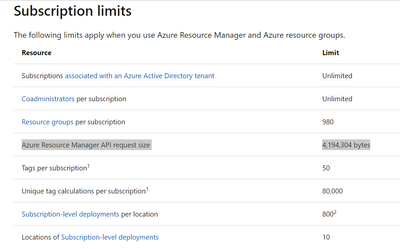The current reference documentation of the Limits and configuration for Logic Apps for maps in an Integration Account: https://docs.microsoft.com/en-us/azure/logic-apps/logic-apps-limits-and-config?tabs=azure-portal#:~:... points out that: "To upload files larger than 2 MB, use the Azure Logic Apps REST API - Maps."
However, there is a slight difference for maps larger than 4MB, refer the below steps related to the same.
- For maps larger than 4MB, it is needed to be first uploaded to an Azure blob. Then the REST API(https://docs.microsoft.com/en-us/rest/api/logic/maps/create-or-update) should be used to create the map, by referencing the Azure blob.
- Here is an example of what the request body will look like for the REST API where the URI is that of an Azure Blob including the SAS token:
{
"properties":{
"mapType":"Xslt",
"contentLink":{
"uri":https://<storageaccountname>.blob.core.windows.net/ganai/test111.xslt?sp=r&st=2022-02-02T22:54:23Z&se=2022-02-03T06:54:23Z&spr=https&sv=2020-08-04&sr=b&sig=<xxxxxxxxxxxxxxxxxxxxxx>,
"contentVersion":"1.0"
},
"contentType":"application/xml",
"metadata":{
}
},
"location":"northcentralus"
}
And the reason for this is:
ARM request size limit is 4MB: https://docs.microsoft.com/en-us/azure/azure-resource-manager/management/azure-subscription-service-limits#subscription-limits, which is a recent ARM limit:
Posted at https://sl.advdat.com/3tZLgW5https://sl.advdat.com/3tZLgW5